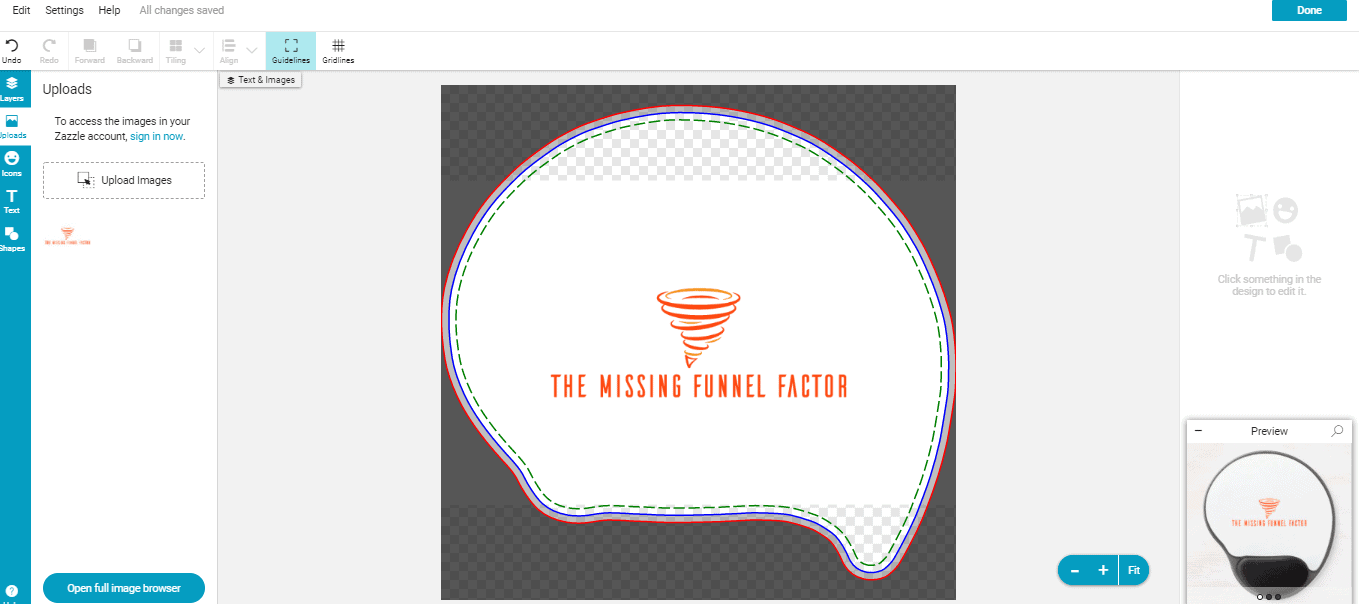Congratulations on deciding to run your own ecommerce business, now the hard part starts. You might be wondering what platform to use for your new store.
There are many variables and things that you will want to consider before choosing your platform.
Today, I want to help you learn the differences between Zazzle and Printful and all of the wonderful tools that each one of them provides.
So let’s dive right in with the Zazzle vs Printful showdown!
Zazzle
Zazzle is a wonderful print-on-demand company that produces beautiful, high-quality products. Zazzle has products such as clothing and accessories, coffee mugs, home and living, office, baby and kids, art, weddings, and other gifts.
Zazzle launched in 2005 and is based in Redwood City, California. Zazzle prides itself on the highest-quality and best experience for all of its users including buyers, sellers, and designers alike. Zazzle claims to have over 300 million unique products that are offered on their website.
With Zazzle’s proprietary technology, it allows major brands, the individual consumer, the entrepreneur opening an ecommerce store, and professional artists and designers to create thousands of unique products that can be sold worldwide.
There is also another side of Zazzle that allows designers to sell their own art, makers showcasing their customizable products, as well as do-it-yourself creations.
Making Money With Zazzle
There are three different ways that you can make money with Zazzle. You can sell your art, sell your products, or be an affiliate by spreading the word.
Designer Program
The first way to make money is through Zazzle’s designer program. You can publish your designs on thousands of products, set your own royalty rates, and have no inventory to maintain in the process.
When it comes to pricing, you can set your own margins and determine what you will receive from each sale. Their royalty rates run between 5% to 99%, and Zazzle will increase the product price so that you can earn the royalties on that.
So essentially the formula is the Base Price + Royalty Rate Percentage = Retail Price
It’s really easy to get started with this program. You will first sign up for a Zazzle account. Once you’ve registered, you are going to go under “my account” and create your first online store. Once you get your store in place, you can start creating your products.
Once your design is produced, then you can post “design for sale,” and then start earning money every time your design sells!
There’s more detail below regarding becoming a designer.
Become A Maker
In order to sell your products, as opposed to selling art, you need to apply to become a Maker. There is no listing or monthly fees associated with this. You can fulfill custom orders directly and easily using Zazzle.
If you would like to become a Maker yourself, you can go to their Maker web page and get started with the application process.
Zazzle’s online marketplace is specifically designed to bring buyers and sellers together. As a “Maker” you have the ability to bypass the warehouse and have Zazzle do all the work for you so that you can simply design your product, then ship it right to the customer.
You can see all of the different features that are offered for people who become Makers on Zazzle, but some of the highlights are:
- Fraud Protection
- Access to over 600,000 designers
- Create a Product API integration
- Identity Verification
- Zazzle Provided Shipping Labels
- Order and Account Management Dashboard
- Associate/Affiliate Referral Program
- Personalized Storefront and Profile Pages
There are many more features, so please make sure to visit the Maker feature page to view them all.
Be An Affiliate
You can become an affiliate or an “associate” with Zazzle and not even own or design a single product yourself. You can simply promote your favorite products and earn referrals on any purchase.
There are three easy steps to becoming an affiliate. All you need to do is register and get your associate’s ID, start sharing any of the products that you like from Zazzle, and then finally get paid either through PayPal or via check.
The program details are as follows:
- Referral Payments are 15% per sale.
- There is a volume bonus of up to 17% per sale.
- The cookie length is 45 days.
- Minimum payout is $50.
- Payment methods back to you are through Paypal or via check.
- Refund rate is less than 1%.
- Zazzle provides banners, a link building guide, and much more to help you promote products.
- Zazzle also offers developer tools such as RSS feeds and Create-A-Plan product APIs.
So now that you know how to make money using Zazzle, let’s look at the buyer’s side of Zazzle’s marketplace.
Zazzle breaks up its site into three distinct sections:
Let’s go ahead and talk a little about each one.
Products You Can Customize
If you have your own ecommerce store and would like to design products yourself and sell them, Zazzle offers extraordinary products and technology to create the most beautiful products that you and your customers will be happy with.
I want to take you through a quick process of producing your own product on Zazzle. It’s quite easy and user-friendly.
You are going to first find a product that you want to have a custom creation for. In this case, I chose a mouse pad.
As you can see from the image above, you can simply add a logo to the product, or if you have a design that you have specifically made, you can use that too. The sky’s the limit with your imagination and the products that you can create.
Once you click on the mouse design you like, you will come to a screen that allows you to customize the product. You simply click the “Add Image” button or “Add Text” button to start customizing. It’s very easy!
Once you hit the “Add Image” button, you will be taken to a design screen that allows you to add your logo or whatever you want. For example, I added a quick logo that I made. You can also just add text if you want.
When you’re done with designing your product, you simply add it to your cart, and it is shipped to you immediately.
You can add a family photo or a picture of your pet here as well. The sky’s the limit. Have fun with it! Once you’re done, maybe you want to mark up the product with a 50% profit margin and sell it.
The best part of Zazzle’s site is that you don’t have to take any inventory of the product that you create for your ecommerce store. Zazzle has amazing drop shipping partners that take care of all of the responsibility of shipping, order tracking, etc.
Makers Who Create And Produce
Let’s meet the Makers. These are the companies that make products for you that you can buy. If you are a buyer, there are a ton of different so-called “Makers” on Zazzle that will offer whatever products you like.
This is such a great way to get custom designed products that are unique, high-quality, and one of a kind. Let’s look at one of Zazzle’s featured makers called Etchey.
Etchey is a Southern California based company that has carved out a business for itself on Zazzle. They specialize in wood, glass, ceramic, and acrylic engraving. You will notice they have a regular website at Etchey.com, but they also have their Zazzle storefront.
This is just one example of a Maker you can buy products from.
Designers Who Design Artwork
With Zazzle, you can earn a living becoming a designer and designing your own products to sell to other people. You can create your own profile and storefront on Zazzle where you can showcase the products you have designed.
Once you design products, other ecommerce store owners can promote these designs by becoming an affiliate. The affiliate program on Zazzle pays 15% commission. It’s another great way to make money online.
Let’s take Scrummylicious for example. Sharon Turner, from the United Kingdom, has set up her profile and storefront to share all of her work with everyone who comes to Zazzle.
Sharon has over 12 different categories to choose from in her design store including everything from floral and fabric, to animals and architecture. As we search through her store, you can choose any category and find the various products that she has designed.
For example, if we click on the “Animals” category, you will see a variety of different products with animal designs on them that Sharon has created.
Of course, all of these products come from Zazzle’s available print-on-demand availability – mouse pads, iPhone covers, t-shirts, beach towels, stationary, and canvas art.
If you are an artistic person, and have a talent for creating incredible designs, you can easily start your own business designing and selling your items on Zazzle from anywhere in the world.
Zazzle is an amazing print-on-demand company whose vision allows you to create infinite possibilities as both a buyer and a seller.
Third-Party Integrations
It is very hard, if not impossible to integrate Zazzle with third-party platforms. Zazzle does not provide its users with this function.
However, to link your Zazzle store with an online marketplace like Etsy, you need to manually input Zazzle as your production partner on Etsy.
For other eCommerce platforms like Shopify, BigCommercel or WooCommerce, there is no way for you to link them to Zazzle.
Zazzle Pros
- Large product collection
- Highly rewarding affiliate program
- Easy to set up
- Supportive online community
- Excellent customer support
- Easy product customization
Zazzle Cons
- Minimal third-party integration
Printful
Printful is another print-on-demand company that offers drop-shipping fulfillment warehouse service. They have over 160 different products to choose from that you can either start selling or order for yourself.
They have over 500 employees across the US, Mexico, and Europe that focus on serving the online marketplace and creating high-quality products. They boast over $350 million sold by customers through their site and approximately 6.26 million fulfilled orders to date.
Printful helps you design and sell products online with ease. Try it today!
Printful works like all other print-on-demand companies where you pick products that you like, you insert your custom logo or design, and then Printful handles all of the shipping and handling for you from there.
Their product categories include high-quality men’s and women’s clothing, kids clothing, hats, accessories, and home & living. One of the unique things about Printful is they offer custom embroidered t-shirts as well, which is a very popular item on their site.
Also, they allow you to dropship quirky products like tote bags, iPhone cases, facemasks, jewelries, keychains, etc.
Getting Started
In order to get started with Printful, you simply sign up for a free account and walk through their user-friendly wizard to set up your products, your store, your payment information, etc.
Once you’ve confirmed your email address, the next thing Printful is going to want is for you to connect your store. There are three different ways you can do this:
- You can choose a specific platform to use such as Shopify, WooCommerce, or Amazon for example.
- You can use Shipstation to connect your store.
- Create a manual order platform/API.
As you can see, the big difference between Zazzle and Printful is that with Printful you must connect your store to a 3rd party platform to sell. Zazzle has an online marketplace that allows you to sell directly from their site.
One nice feature of Printful is that they have a mobile app that makes it easy to manage your store when on the go.
Designing Your Products
Once you have your store setup, then you can start adding products that you create. So let’s move now to Printful’s Mockup Generator. The Mockup Generator allows you to quickly and easily create custom design products for sale or to buy yourself.
Once you’ve chosen a product you would like to create, you will come to the design screen as shown below. In this case, I chose to design a beach towel.
At this stage, you can either upload a file, which can be a logo or an image of anything, you can add any kind of text you want, or you can add some clipart. It’s very simple and easy to do, and then once you are done you can simply click on the “Generate File” button, and your design will be ready.
Printful helps you design and sell products online with ease. Try it today!
Next, you will want to price your product correctly by using Printful’s Profit Calculator to make sure you know exactly the type of profits you are getting from your orders.
The profit calculator is another great tool that Printful offers to help make it easier to do your job.
Once your product is created, you can then find the shipping rates and what it will cost to ship your product. Printful partners with carriers such as FedEx, DHL, USPS, and Dpd. The best part about the fulfillment process is they do all of the warehousing and shipping for you. They will store all of your products for you, then ship them to your customers as you get sales.
You will need to go to the “shipments” tab on your dashboard and set up a new shipment by clicking the “add new shipment” button. Once you fill out the required information, you’re all set! The rest will be done for you.
Printful Pricing
Printful had a couple of pricing plans earlier but very recently, they made the service free for all, that too with additional features.
So Printful is free. You only need to pay for the products, and shipping. Check out the pricing page for the latest on product and shipping costs.
Affiliate Program
Printful also has an affiliate program where you can earn a 10% commission on anything you sell. This is slightly lower than Zazzle’s affiliate offer but still better than some.
Other Features
Printful does a nice job of helping you to compare and breakdown the 3rd party ecommerce store platforms that integrate with their site by listing their 3rd party integrations in detail.
They compare sites such as Shopify, Etsy, WooCommerce, and Amazon.
Printful does not directly have an online marketplace like Zazzle, but you can easily integrate your products with supported online marketplaces.
Printful also offers design, photo, and branding services that you can use for your business. They do a fantastic job of giving you everything you need to be successful with your ecommerce store.
Make sure to also head over to their FAQ page and their blog page to find a lot of great information to get you started and headed in the right direction.
There’s even a great little setup checklist that you can use to go through and make sure you have everything set up correctly.
Third-Party Integrations
Printful integrates with myriads of online marketplaces and eCommerce platforms.
Therefore, you can integrate Printful with your online stores on Etsy, WooCommerce, Shopify, Wix, Squarespace, Ecwid, Webflow, BigCommerce, Prestashop, eBay, Square, Amazon, Big Cartel, Weebly, etc.
Not to mention, you can integrate Printful with your custom-built web app or websites by using the Printful API.
Printful helps you design and sell products online with ease. Try it today!
Printful Pros
- Easy to set up
- Allows large pool of third-party integration
- Large product collection
- Fast delivery and turnaround time
- Affordable shipping cost
- Offers custom product branding
Printful Cons
- Support response time is a little slow
Frequently Asked Questions
Can You Sell The Same Design On Printful And Zazzle?
There is no rule against you selling the same product on Printful and Zazzle. You can decide to upload your designs on both of the platforms.
To do this, you will need to create a storefront on both platforms. You will also need to double your effort in order to manage both storefronts efficiently.
What Are The Best Zazzle Alternatives?
If you are searching for some of the finest alternatives to Zazzle, I can guarantee that you will find quite a few out there. Platforms that can help you fill the void of integrations left by Zazzle, and those who even go far beyond.
Some of the major alternatives to Zazzle that you can consider are mentioned below:
- Printify
- CafePress
- Spreadshirt
- Teelaunch
- Teespring (now Spring)
- Threadless
What Are The Best Printful Alternatives?
Printful is definitely doing an excellent job in the print on demand space. Still, there are a couple of Printful alternatives that are quite awesome, and they are worth exploring as well.
To mention a few, some alternative platforms to Printful include:
- Fine Art America
- Society6
- Print Aura
- Bonfire
- Redbubble
- CustomCat
Printful vs Zazzle – Which Print On Demand Platform Has The Best Quality?
We have to acknowledge that running quality productions and designs have brought these two print on demand sites this far.
They have been able to build a very huge and loyal customer base over the years. This could only have been possible through consistent quality and customer satisfaction.
However, overall, we will pick Printful ahead of Zazzle in terms of quality. We look at quality in designs, the technology used in printing, overall branding and packaging, as well as customer satisfaction and reviews.
Based on all of the above, Printful surpasses Zazzle in overall quality of process and delivery.
Conclusion
Both Printful and Zazzle are amazing platforms that can be used for both buyers and sellers. Zazzle seems to be a more robust site with a much larger array of products to choose from.
With its online marketplace community, it makes it easier for you, if you are a new designer or maker, to set up shop and get lots of traction.
With Printful, you may have to work a little harder and build traffic to your new store since Printful runs on 3rd party ecommerce store platforms. The affiliate program has a slightly lower commission, but the quality you get from Printful is just as good as Zazzle.
Whatever your goals are for your business, both of these companies will be a fantastic choice for you, depending on what features are most important.
Happy shopping!
Tom loves to write on technology, e-commerce & internet marketing. I started my first e-commerce company in college, designing and selling t-shirts for my campus bar crawl using print-on-demand. Having successfully established multiple 6 & 7-figure e-commerce businesses (in women’s fashion and hiking gear), I think I can share a tip or 2 to help you succeed.