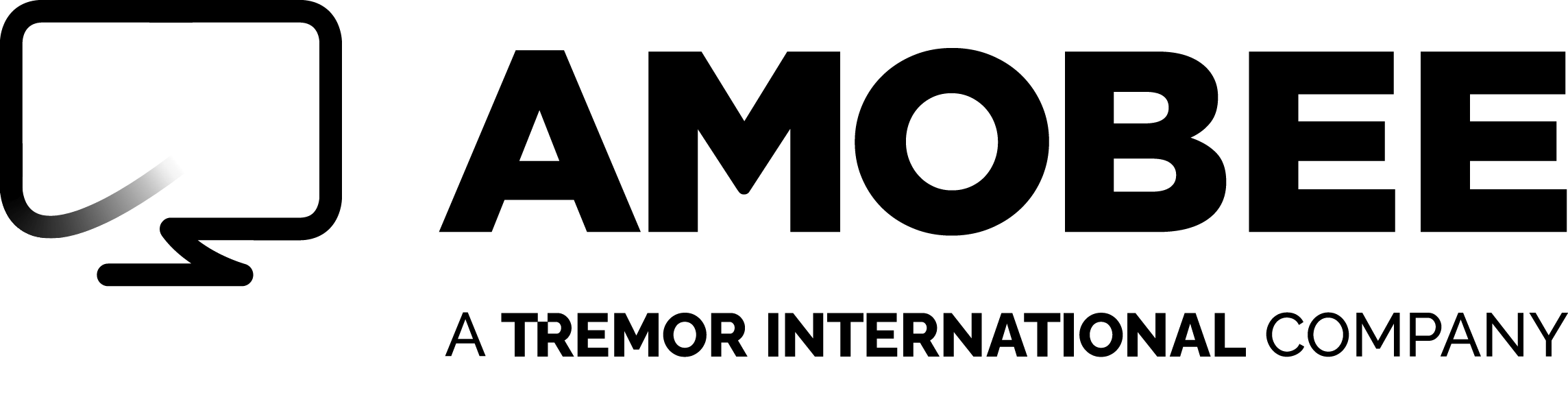Blog Perspectives
Our Tech Works Harder So Video Advertisers Don’t Have To
Parsing metrics has monopolized marketers’ time so much lately that it’s easy to forget that the job is about marketing, not measuring.
No one went to college and majored in marketing so they could optimize toward a completion rate. The idea was to figure out ways to help brands sell products.
While there is a lot of talk about automation, the task of stewarding a digital ad campaign is still largely a manual process. Just ask anyone who’s running video campaigns with a company other than Turn. Or should I say it was a manual process. Our team is removing this grunt work from the marketer’s list of tasks.
Our latest innovation is multiple-goal optimization for video ads, which uses performance algorithms to achieve up to three goals at once. Such automation frees up time so marketers can focus more on marketing. This is something that sounds simple and intuitive and it should be – but we’re the only ones actually making this work at the scale and performance that matters.
What It Does
Video campaigns can be expensive so it’s frustrating when the ads don’t reach the right people, the ads aren’t seen or no one actually watches them through. Previously, determining these metrics was done piecemeal and in a painstaking fashion.
This placed great time demands on marketers. For instance, we work with a CPG client that has been using multiple-goal optimization in a pilot program. They reported a time savings of 30%. However, on closer inspection, their previous workload for measuring viewability, completion and demographics had now dropped to zero, which means 30% may have been understating the case.
Since the process is automated, marketers can stop focusing on whether the ads were viewed and instead look at whether they worked and figure out if the creative approach was right and whether it might need improvement.
Under the Hood
Of course, other vendors claim to offer their own versions of multiple-goal optimization, but based on feedback from customers, those competing systems don’t work well. One reason Turn’s does is that we have a long history and have the legacy of a depth of knowledge of direct response (DR) algorithmic optimization (we started years ago as a company that served a lot of display ads).
To be a successful DR company, you need to hire smart data scientists who can build algorithms that predict actions. Happily, it’s easier to predict viewability, completions and in-demo audiences than actions.
If your viewability algorithms aren’t up to snuff then you take shortcuts. Other demand-side platforms (DSPs) may recommend using a pre-bid viewability concept, but scale will be lacking as these tools rely on historical site performance to predict performance. For instance, a random website’s ad inventory might be 50% viewable on average, but there are pockets of inventory that are 90% viewable and others that are 10% viewable. A pre-bid set for a list of sites will ignore that site altogether, which is a mistake when video inventory is so constrained.
Why It Matters
You might assume that the viewability and completion metrics do not necessarily correlate. After all, you can’t complete a video unless you view it, right? It turns out, however, that a completed impression isn’t necessarily viewable, so if you optimize for a completion rate, you won’t necessarily get good viewability. On the other hand, viewable impressions are more likely to play through to completion so it’s beneficial to optimize to both metrics in conjunction.
By optimizing for both KPIs in our multiple-goal feature, we have seen campaigns with 80% viewability and a 90% completion rate. Figuring these factors out is exactly the sort of heavy lifting that marketers should leave to someone else. When an advertiser places a TV buy, for instance, they don’t have to sit down with the network and figure out if people are actually in the room when an ad plays. In that case, it’s because the answer is nobody knows. With digital video though, we do know and you’ll know as well. You just don’t have to actually do the counting yourself and can focus on marketing instead.
For more, see our announcement on our new video tools and our post on in-demo targeting.
About Amobee
Founded in 2005, Amobee is an advertising platform that understands how people consume content. Our goal is to optimize outcomes for advertisers and media companies, while providing a better consumer experience. Through our platform, we help customers further their audience development, optimize their cross channel performance across all TV, connected TV, and digital media, and drive new customer growth through detailed analytics and reporting. Amobee is a wholly owned subsidiary of Tremor International, a collection of brands built to unite creativity, data and technology across the open internet.
If you’re curious to learn more, watch the on-demand demo or take a deep dive into our Research & Insights section where you can find recent webinars on-demand, media plan insights & activation templates, and more data-driven content. If you’re ready to take the next step into a sustainable, consumer-first advertising future, contact us today.
Read Next
All Blog PostsCompany Updates
Amobee Supports Pinterest’s Promoted Video with Autoplay Launch to All Advertisers
Amobee, a Pinterest Marketing Partner, working with Pinterest advertisers including Burt’s Bees and Nestle, is excited to support the launch of Pinterest’s Promoted Video with Autoplay, available to all advertisers today.
August 8, 2017
Platform
Amobee expands video solutions with Twitter pre-roll video
Amobee is among an elite group of partners with access to pre-roll on Twitter, now supporting VAST tags. The improvements to the former Amplify program combine the benefits of Twitter’s targeting with…
June 4, 2016
Perspectives
Making Video More Effective for Marketers
Watch Turn research scientists Sergey Faleev and Jianqiang Shen and director of product management Ethan Lubka explain how Turn algorithms work to balance marketers’ objectives, including viewability and engagement rates and campaign performance goals.
June 27, 2016