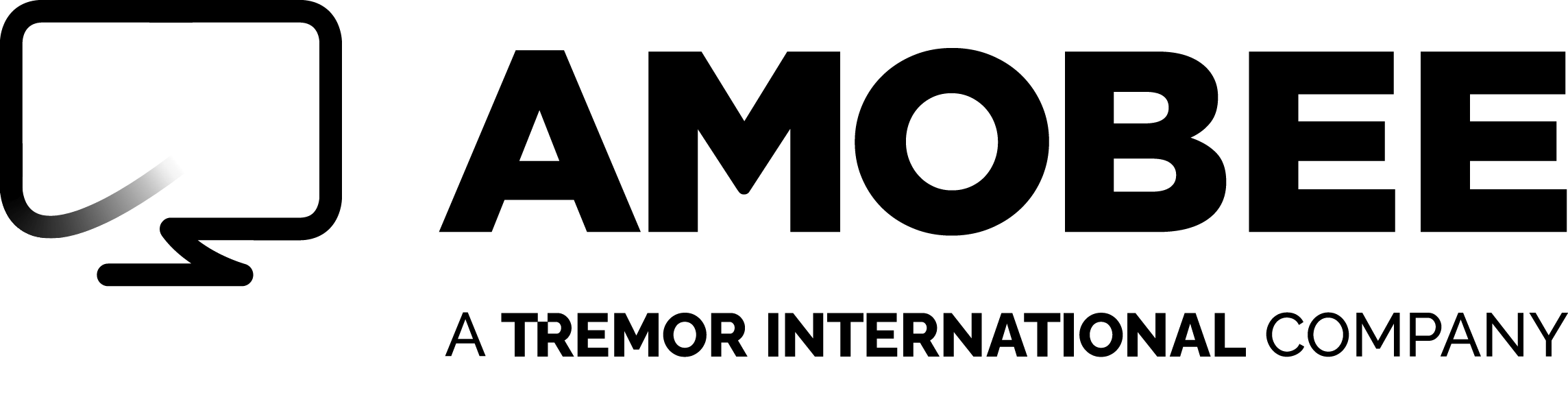Blog Perspectives
Amobee Takes you Through the Customer Journey
It’s vital for marketers to understand how and why customers progress from one stage of the buying journey to the next. Which device targeting provides the best means of communicating value, and what time of day is a person most likely to convert? What moves someone from considering a product to buying it? How do you connect all the data points in between?
The answers aren’t simple. Globally, 3.2 billion people use the Internet, many of whom switch between devices and channels daily, creating a fractured picture of who they are. Data, one of the most important tools in a marketer’s toolbox, can offer a solution that allows for the complexity of today’s fragmented media landscape and cuts through the noise.
Today we’re launching an article series to take you through the journey.
We’ll explore how marketers can understand where the customer is at each stage of the journey as well as the role data can play in dynamically influencing and shaping behavior. At Amobee, the customer journey isn’t a story that helps marketers reach their goals – it’s a living, breathing model of how people are using technology today. And that model is only going to evolve more based on emerging technology, channels, and of course, changing consumption habits.
- Every journey starts with awareness. See our post on the first step, the awareness stage, for more.
- Awareness builds to the purchase stage, the second installment in our series on the customer journey.
- For the third stage on fostering brand advocacy with customers, click here.
- And check out our conclusion to the series, “Data Is the GPS to Market Across the Customer Journey.”
About Amobee
Founded in 2005, Amobee is an advertising platform that understands how people consume content. Our goal is to optimize outcomes for advertisers and media companies, while providing a better consumer experience. Through our platform, we help customers further their audience development, optimize their cross channel performance across all TV, connected TV, and digital media, and drive new customer growth through detailed analytics and reporting. Amobee is a wholly owned subsidiary of Tremor International, a collection of brands built to unite creativity, data and technology across the open internet.
If you’re curious to learn more, watch the on-demand demo or take a deep dive into our Research & Insights section where you can find recent webinars on-demand, media plan insights & activation templates, and more data-driven content. If you’re ready to take the next step into a sustainable, consumer-first advertising future, contact us today.
Read Next
All Blog PostsPerspectives
Customer Journey Marketing in 3 Simple Steps
Product marketing director Nayef Hijazi goes over three steps marketers can take when navigating the customer journey.
November 3, 2016
Perspectives
Managing the Customer Journey: 3 Keys to Success
Today's customer journey looks more like a flight of bumblebees than a linear funnel. So how can marketers succeed in creating consistent experiences that engage and convert customers? Nayef Hizaji shares three tips for marketers navigating today's complex landscape.
November 11, 2015
Perspectives
Every Customer Journey Starts with Awareness
A modern, effective awareness campaign then hinges on finding the right audience, learning about their needs, interests and pain points and then crafting a message designed to meet them on an emotional level, using video.
August 1, 2016