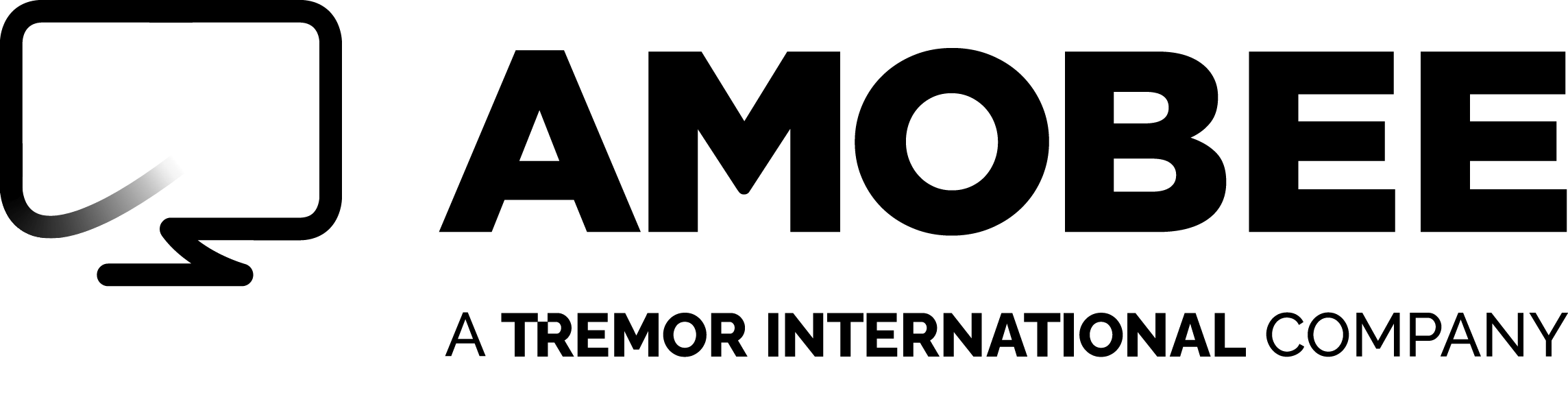Blog Company Updates
Amobee Launches ads.txt Across Platform
On November 13th, Amobee became one of the the first DSPs to implement the Interactive Advertising Bureau’s (IAB) ads.txt initiative. The implementation of ads.txt across the Amobee Marketing Platform signifies the latest evolution of Amobee’s long-term commitment to be a consistent leader in digital advertising transparency and fraud prevention, providing brands and agencies with access to the highest quality inventory available.
The ads.txt initiative is an important effort in improving the media supply chain, allowing marketers to buy confidently with Amobee, knowing their programmatic media investments are secure. Amobee is committed to blocking unauthorized traffic and providing industry-leading transparency to create a brand-safe and fraud-free digital advertising ecosystem.
IAB’s ads.txt initiative helps mitigate inventory fraud concerns and allows marketers to focus on creating compelling campaigns that resonate with their target audiences. Ads.txt allows the verification of inventory authenticity by encouraging publishers to publicly display authorized vendors of their digital inventory. Publishers simply add an ads.txt file to their website, which marketers can then access to verify authorized resellers of their ad space. It’s win-win-win: marketers can verify authorized resellers, DSPs build client trust from increased transparency, and publishers are able to clearly dictate who has access to their inventory.
Amobee’s clients will continue to benefit from existing and upcoming brand safety and fraud prevention measures integrated directly into the Amobee Marketing Platform, offering industry leading fraud protection at no additional cost.
About Amobee
Founded in 2005, Amobee is an advertising platform that understands how people consume content. Our goal is to optimize outcomes for advertisers and media companies, while providing a better consumer experience. Through our platform, we help customers further their audience development, optimize their cross channel performance across all TV, connected TV, and digital media, and drive new customer growth through detailed analytics and reporting. Amobee is a wholly owned subsidiary of Tremor International, a collection of brands built to unite creativity, data and technology across the open internet.
If you’re curious to learn more, watch the on-demand demo or take a deep dive into our Research & Insights section where you can find recent webinars on-demand, media plan insights & activation templates, and more data-driven content. If you’re ready to take the next step into a sustainable, consumer-first advertising future, contact us today.
Read Next
All Blog PostsPlatform
Amobee Launches Instagram Ads Solution
Today Amobee announced that it is a Facebook Marketing Partner with early Instagram ads API access. The launch of our Instagram ads solution will provide new opportunities for leading brands including…
September 22, 2015
Company Updates
Amobee Continues as Industry Leader in Fraud Prevention with Google Study on Ads.Txt
Continuing to set the industry standard for fraud prevention, Amobee has partnered with Google for a breakthrough inventory study aimed at increasing awareness about the importance of ensuring a safe, transparent buying ecosystem. Google’s study, which focuses on counterfeit inventory, reveals important information for marketers about limiting fraud exposure and promotes IAB Tech Labs’ ads.txt initiative as an important solution. Among the first DSPs to implement ads.txt on November 13th, Amobee encourages all digital advertising ecosystem partners to follow suit and implement this key industry initiative.
December 12, 2017
Company Updates
Amobee Acquires Turn
Today, we announced that Amobee has entered an agreement to acquire Turn, a leading multi-channel DSP and DMP with advanced data analytics capabilities serving brands and agencies, at an enterprise va…
February 23, 2017