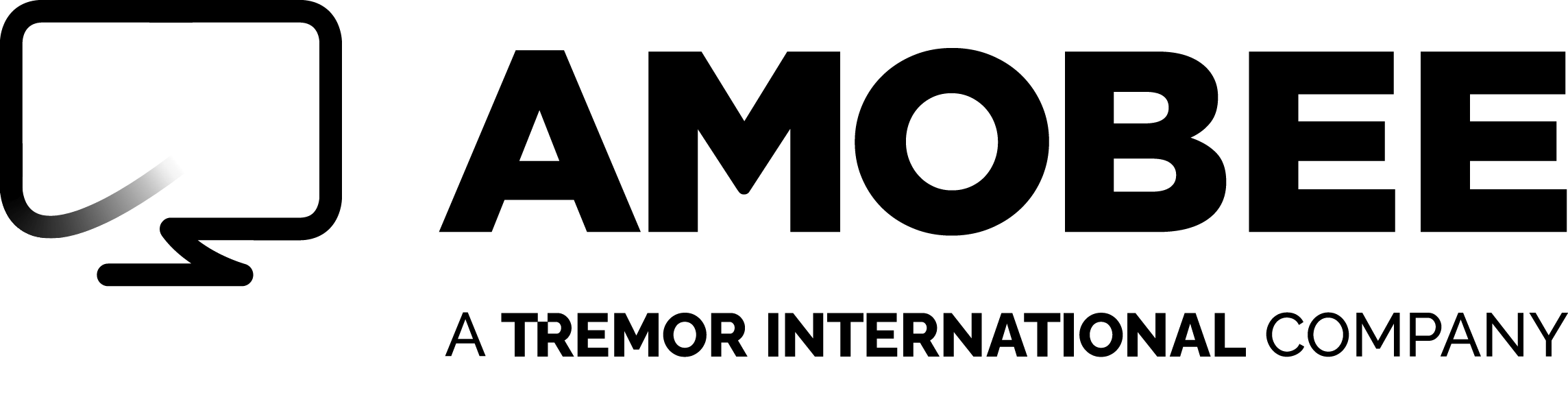Blog Perspectives
3 Trends I Predict Will Shape Advertising in 2016
Across Europe, digital advertising is set to continue to increase its share of overall advertising budgets, with programmatic being the main driver for this growth.
Improved technologies and techniques are making it possible for brand marketers to take advantage of programmatic’s reach and efficiency without losing the personal touch that connects brands with their customers. However, there are efficiencies, integrations and innovations that are yet to be fully realised:
Bringing creative to the data-driven programmatic table
Data-driven marketing is firmly established within the media process, and campaigns are more intelligent, accurate and personal than ever before. However, the creative side is too often still not fully taking advantage of the data-driven insights that can be harvested from this approach, leaving consumers with less pertinent messaging and content.
Data can be used to understand the wider interests of the audience segment(s) and inform wider campaign creative. For example, if one particular segment indexes highly for travel, why not style your clothing brand campaign on holidays to different countries? Cluster analysis of the data can be used to reveal distinct subgroups within your audiences, as seen in the recent Turn Millennials Analysis.
Merging creative with programmatic operations will be key in driving customer engagement to its full potential in 2016 and beyond. Bringing programmatic and creative teams together throughout a campaign’s life-cycle will bring about a whole new level of relevancy and personalisation. But it will require a truly collaborative approach from all parties; there must be no disconnect between the media and creative planning process, with the client key to driving this synergy. Learn more about our vision for programmatic and creativity in this special report.
Marrying advertising and marketing technology
It is more challenging and important than ever for marketers to deliver a unified, relevant experience for consumers throughout the entire customer journey. To do so, marketers need to connect their digital advertising with their broader marketing activities, from customer relationship management to ecommerce and beyond.
Bringing the worlds of digital advertising and marketing together means that brands can engage consumers in long-term conversations, delivering consistent experiences throughout every interaction, and consider a customer’s lifetime value, rather than individual transactions. The marriage of ad and martech will see marketers apply insights, execute campaigns, and measure results – end-to-end, from prospecting to relationship management, with greater success than ever before. For example, Turn partnered with Marketo to drive success for 3 Day Blinds, who were able to connect their email data with their advertising to drive an 850% increase in leads per click.
Predicting customer intent to purchase
With smart analysis of data and predictive analytics, marketers can now pinpoint and target shoppers who are about to make a purchase, long before they even enter a store. This will enable marketers to accurately predict who is interested in their brand or product, and grow their addressable market quickly.
It’s time to draw a line under the composite customer, and instead target based on previous online actions, demographics and attributes, or purchase cycle timing. As the consumer journey replaces the sales funnel as the construct for how marketers view engagement, discussion around advertising technologies and algorithms will evolve. In 2016, marketers won’t be asking “how well does it optimise?” but rather “how well can it predict future behaviour?”
About Amobee
Founded in 2005, Amobee is an advertising platform that understands how people consume content. Our goal is to optimize outcomes for advertisers and media companies, while providing a better consumer experience. Through our platform, we help customers further their audience development, optimize their cross channel performance across all TV, connected TV, and digital media, and drive new customer growth through detailed analytics and reporting. Amobee is a wholly owned subsidiary of Tremor International, a collection of brands built to unite creativity, data and technology across the open internet.
If you’re curious to learn more, watch the on-demand demo or take a deep dive into our Research & Insights section where you can find recent webinars on-demand, media plan insights & activation templates, and more data-driven content. If you’re ready to take the next step into a sustainable, consumer-first advertising future, contact us today.
Read Next
All Blog PostsPerspectives
Video – 3 Trends That Are Defining 2016
Turn EMEA leader Richard Robinson shares his thoughts on the major trends in the digital advertising industry today: creative and programmatic finally coming together, marketing tech integrating with…
March 21, 2016
Perspectives
Snapshot 2016: Gardens to the Front
As the ad tech industry looks at the year ahead, the relationship with walled gardens comes into focus.
January 7, 2016
Perspectives
Our Quest for Truth in Advertising Is Just Beginning
At the core of our mission is the knowledge that all marketers are on a quest for truth.
April 7, 2017