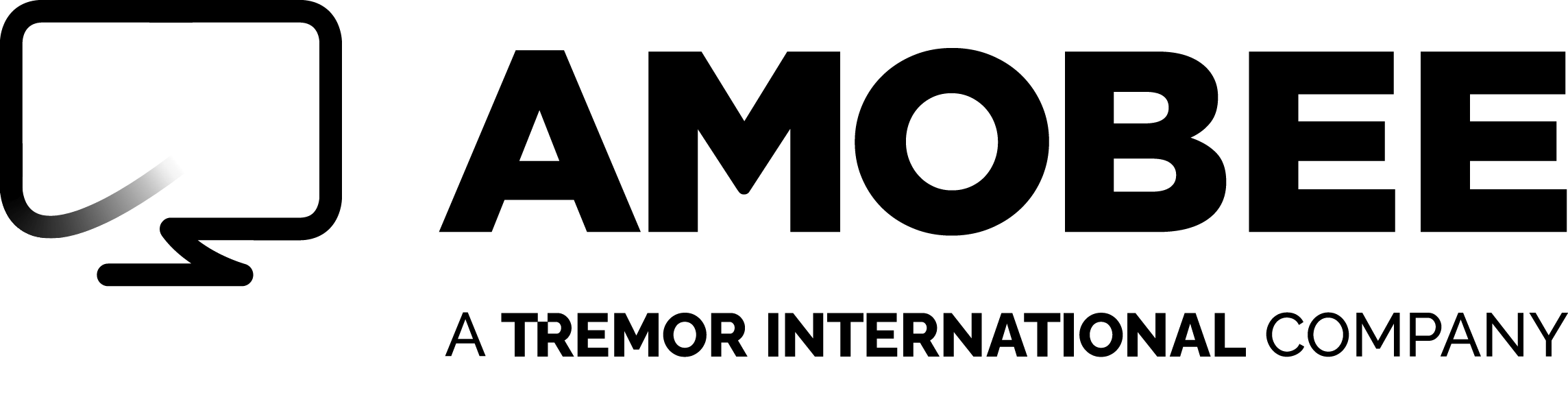Blog Perspectives
How Viewability Fits in a Successful Campaign Strategy
A version of this post originally appeared in Digiday.
It seems like a total no-brainer: No one wants to pay for ads that can’t be seen. But viewability is just one factor in an effective campaign. Focus too narrowly on it, and you can compromise targeted reach, conversions and brand lift, and you risk overspending on a parameter that’s not generating nearly enough value. It’s simple math: viewability is a useful metric but doesn’t add up as a be-all end-all goal for marketers.
With the World Federation of Advertisers reporting that programmatic represents more than 15 percent of its members’ budgets and almost $20 billion, there’s clearly a lot at stake.
Although the IAB recommends that marketers use a campaign benchmark of 70 percent viewable impressions, some advertisers insist on aiming for 100 percent viewability. They mistakenly believe that if a viewer can see an ad, the ad is successful. But while 100 percent viewability may seem like a good goal, it doesn’t fully represent how engaged an audience is. Marketers would be better served establishing an engagement metric that’s agnostic with viewability playing a supporting role. Comparing engagement between viewable and non-viewable segments provides a better understanding of how viewability affects engagement.
One of our CPG advertisers used this methodology to measure the effectiveness of their video ads on action-rate (engagements with site content and ultimately on conversions). One of the primary campaign KPIs was to achieve an AVOC (Audible and Viewable On Completion) rate of 50 percent. That’s well above the industry average of 18 percent. They did it as described above; by comparing using the viewable and non-viewable segments as an exposed vs. control experiment. The results were startling, with a 200 percent lift in action-rate for the viewable segment, proving that the advertiser’s video investment had a significant impact on their brand goals.
Another mistaken but widely held belief is that viewability automatically increases ROI; however, the reverse could be true unless it’s recalculated based on viewable cost-per-thousand impressions (vCPM). Non-viewable impressions that are served will drag down the return so a calculation on total impressions would be inaccurate. In the end, viewability is just one factor to consider when setting goals, and it’s important not to misinterpret or overstate viewability metrics when evaluating a campaign.
Finding the right level of viewability for a campaign can be tough, but there are tactics that can be deployed to make viewability work effectively: for example, marketers can curate private marketplace deals that deliver both high viewability, desired audience and the right brand association. And thanks to real-time optimization, when viewability data is incorporated into the optimization process, user-level data can be leveraged to statistically predict viewability at bid-time, increasing in-view and completion rates while maximizing reach.
Viewability is not an end in itself, but your approach to it can either support or hinder the success of a campaign. The best way to optimize your marketing is to first consider the right approach.
About Amobee
Founded in 2005, Amobee is an advertising platform that understands how people consume content. Our goal is to optimize outcomes for advertisers and media companies, while providing a better consumer experience. Through our platform, we help customers further their audience development, optimize their cross channel performance across all TV, connected TV, and digital media, and drive new customer growth through detailed analytics and reporting. Amobee is a wholly owned subsidiary of Tremor International, a collection of brands built to unite creativity, data and technology across the open internet.
If you’re curious to learn more, watch the on-demand demo or take a deep dive into our Research & Insights section where you can find recent webinars on-demand, media plan insights & activation templates, and more data-driven content. If you’re ready to take the next step into a sustainable, consumer-first advertising future, contact us today.
Read Next
All Blog PostsPerspectives
The Viewability Myth-Buster For Advertisers
For brands and agencies running ads across video or display, viewability presents a challenge. How can they strike the right balance between viewability and other advertising goals?
January 11, 2017
Data & Insights
How One Retailer Took Viewability to Beauty School
Viewability is important, but it should never be the ultimate goal for a marketer. Find out how the brand beat the Integral Ad Science industry average for video viewability by 60% and exceeded on-target reach goals by 30%.
December 9, 2016
Perspectives
Sense and Viewability
While it’s true that an ad can’t be effective if it can’t be seen, it’s also true to say that an ad that can be seen can be ineffective; just because an ad is viewable doesn’t mean that it will get a consumer’s attention.
February 17, 2017