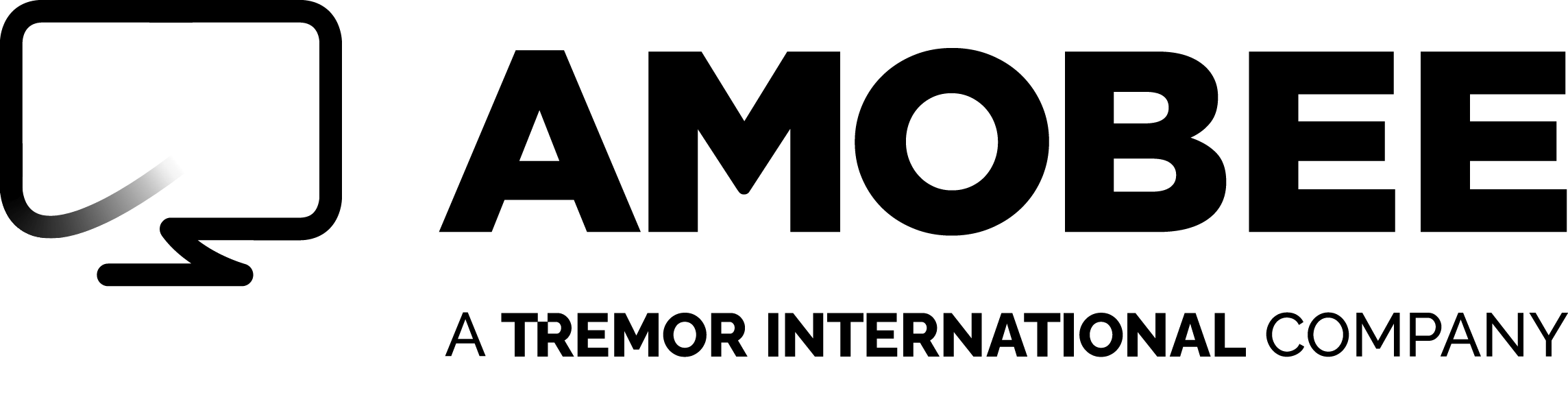Blog Perspectives
Why Programmatic Sticks with Marketers
[A version of this post originally appeared in AdExchanger.]
In 1968, 3M scientist Spencer Silver invented an adhesive that could stick to a surface over and over without leaving residue when removed. The invention wasn’t an overnight success; Silver’s colleagues were convinced the value was in a stronger adhesive, not a weaker one. Twelve years later, the Post-It launched. The so-called weak adhesive made for a stronger product – and one that has been both incredibly valuable as well as “sticky” with consumers for a very long time.
Similarly, we are learning what makes programmatic truly sticky for marketers. It is moving from an emphasis on technology as a way to buy cheap, remnant media to a driver of invaluable customer insights that can impact everything from targeting to package design.
This is a happy occurrence for those marketers who have been flexible enough in their thinking to recognize this opportunity. I think that was the key change in the market in 2016 and one that will continue into 2017: Conversations about programmatic have evolved from click-through rates and costs per acquisition to insights gleaned from the customer journey.
The Evolution Of Programmatic
Programmatic’s rise in the early 2000s was driven by two factors – the need to get rid of remnant inventory in media and the need for better online targeting. So right from the beginning, the idea of using data to target consumers was integral to programmatic. However, the remnant inventory function overshadowed programmatic’s targeting aspects. As a result, programmatic was viewed as a vehicle for purchasing. This is still largely the case.
Historically, programmatic was seen as cheap or efficient media. The world is moving to a better understanding, however, of programmatic being a technology by which all media will be bought. Programmatic now composes more than two-thirds of all display sales in the US and will jump to 72% in the coming year, according to eMarketer.
When you’re doing pretty much all of your buying via programmatic, it’s no longer accurate to say that its primary value is cost savings. Just like cloud computing, price may have initially been the draw, but when companies adopted the cloud, they realized that they could be much more agile and innovative because they could try out new ideas and scale them quickly.
In the case of programmatic, marketers are realizing that a secondary benefit – new data on customers – isn’t so secondary. Applying such data lets those brands have conversations with consumers that are much more useful and productive. It’s not unusual for marketers to remark that this is data that they’ve never seen before.
While the standard model may have been to conduct research and then use programmatic to execute a campaign, programmatic insights have turned that on its head. Now it’s possible to unearth insights via programmatic that can drive the creation of campaigns, not to mention other functions of marketing. For instance, a CPG company recently discovered via programmatic data that customers for one of its products were older than it had thought. That prompted the company to roll out packaging with larger type to accommodate aging eyes.
2017 And Beyond
As we look ahead in 2017, I still see lightbulbs going off as marketers realize that programmatic advertising is a powerful vehicle for new customer data. Throughout 2016, this enlightenment spread among marketers; in 2017, this belief will become mainstream.
This paradigm shift will come as more marketers realize that customer data is their best asset. When one takes a big-picture look, it’s even more than that. The value in programmatic is the data, which powers new products, marketing and insights about everything from the eradication of diseases to autonomous vehicles.
As with Spencer Silver’s Post-It, we are just beginning to realize what we’ve discovered.
For more on how Turn partners with marketers, see a post from our CEO: “Beyond the Tech, Marketers Want Programmatic Advisors.”
About Amobee
Founded in 2005, Amobee is an advertising platform that understands how people consume content. Our goal is to optimize outcomes for advertisers and media companies, while providing a better consumer experience. Through our platform, we help customers further their audience development, optimize their cross channel performance across all TV, connected TV, and digital media, and drive new customer growth through detailed analytics and reporting. Amobee is a wholly owned subsidiary of Tremor International, a collection of brands built to unite creativity, data and technology across the open internet.
If you’re curious to learn more, watch the on-demand demo or take a deep dive into our Research & Insights section where you can find recent webinars on-demand, media plan insights & activation templates, and more data-driven content. If you’re ready to take the next step into a sustainable, consumer-first advertising future, contact us today.
Read Next
All Blog PostsPerspectives
Marketers Want More from Programmatic
Turn CEO Bruce Falck described three trends he’s seeing now to German publication Onlinemarketing.
September 30, 2016
Perspectives
Marketers Are Embracing the Power of Programmatic Insights
No one has a crystal ball, but there are a few things that are relatively easy to predict about 2017.
December 20, 2016
Perspectives
Impression Quality: What Marketers Need to Know
Turn's Philip Smolin explains the factors marketers need to consider when it comes to evaluating impression quality.
November 18, 2015