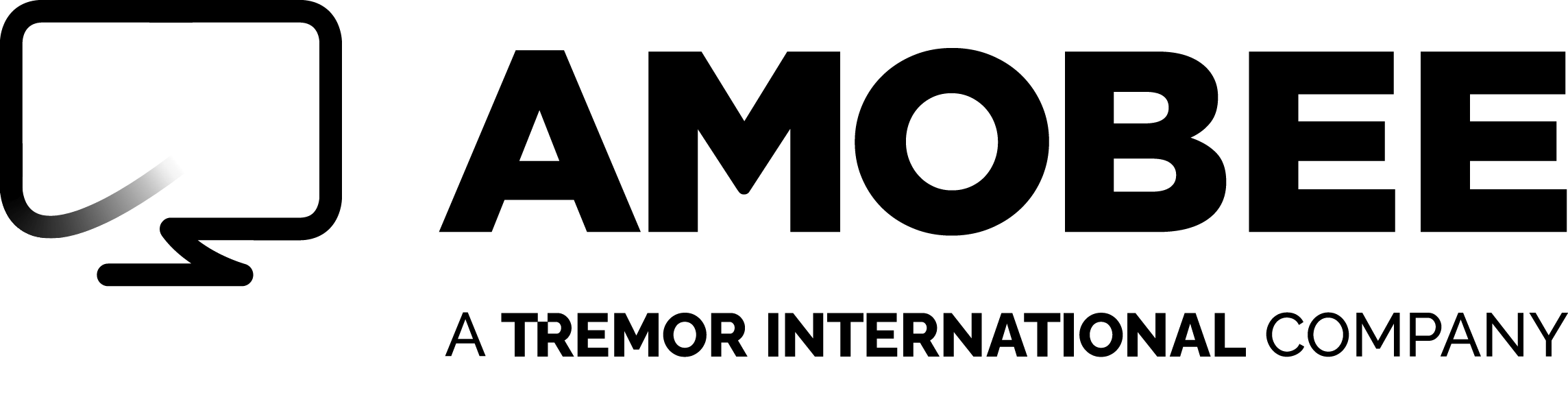Blog Company Updates
Stay Safe. Stay Home.
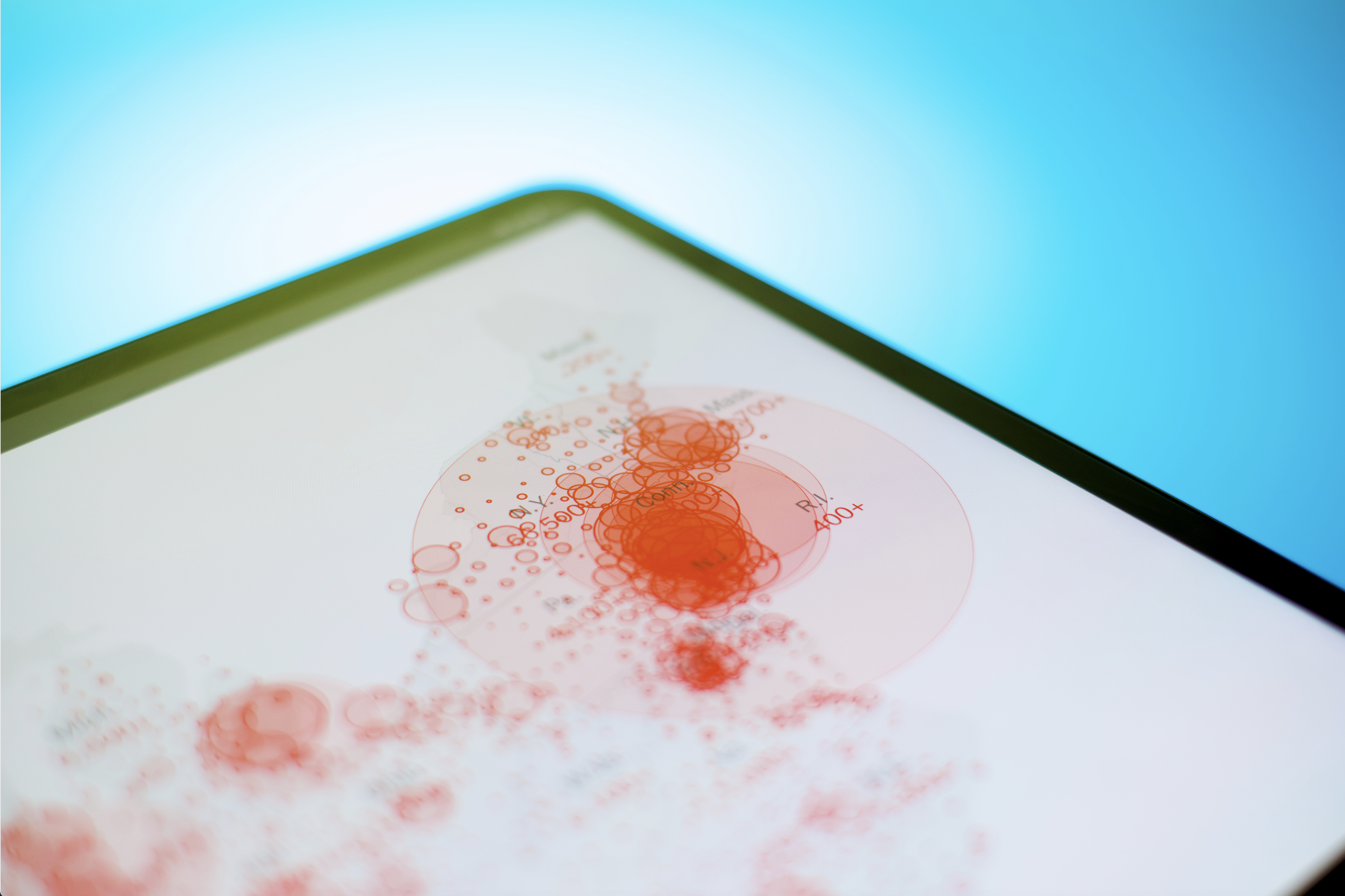
We are pleased to share a campaign update on our global reach and impact. As of today, we have delivered 500 million impressions and reached 268 million users across all seven continents.
In addition, we have updated our creative to more directly urge people to stay home during this crisis, as advised by state and local health officials.
See our new creative above, and please join us in thanking Marc Guldimann, Founder & CEO, Adelaide
In addition to targeting people at home and encouraging them to stay put, we will be working with our third-party data partners to target those who are out and about (but not in areas such as medical offices, hospitals, or grocery stores) to return home and stay safe.
The Shift to All Things Online
Among last week’s insights delivered by our Brand Intelligence tool, we have seen a significant increase in the consumption of content related to online services and solutions. This pattern is consistent across web content, social media, and google search, reflecting how people are now looking for alternative online solutions to meet their needs. Working with our clients and prospects, Amobee is helping brands and agencies break down this consumption to understand the different types of new services consumers are seeking during this global shift. Opportunities for businesses to be of greater service during the pandemic are revealing themselves, from online learning to telemedicine, and almost everything between.
Speaking of Being of Service…
We are pleased to announce several more companies have joined the COVID-19 PSA Campaign. See their names below and please join us in thanking them today.
Adelaide: Adelaide brings transparency to a digital marketplace damaged by easily gamed metrics. Their tools make it easy for advertisers to optimize spend-to-attention, reducing waste and delivering more efficient outcomes. Adelaide believes that all media has value, but most of it is incorrectly priced. They are helping the campaign with media and creative strategy.
UM Canada: UM fuses creativity with media, ideas with analytics, and science with art to create moments that deliver real outcomes for brands.
UM Canada is contributing to the COVID-19 PSA campaign by informing the most reputable and notable partners in the Canadian marketplace of this initiative, and by using subsequent inventory donations to orchestrate in-market media support. UM’s efforts aim to ensure that all Canadians have access to relevant and accurate information as they navigate this challenging time.
NYIAX: NYIAX delivers an accessible upfront advertising marketplace with true financial rigor. Built on top of the Nasdaq financial framework, the company’s advanced contract management platform enables advertisers and publishers to buy, sell, and trade upfront advertising contracts with unmatched clarity and confidence. NYIAX supports this marketplace with consolidated workflow tools and enhanced reconciliation processes to help both sides of the market reduce their manual operations, increase security, forecast more effectively, and eliminate misaligned metrics and costly negotiations. In short, NYIAX is setting a new, more effective standard for the world of upfront advertising.
NYIAX is proud to be participating in this initiative by activating its publisher partners to donate unsold inventory to this critical cause.
Playwire: Playwire is a global revenue amplification company specializing in maximizing returns for publishers and content creators. With its complete monetization platform, Playwire is able to provide an all-inclusive solution to manage every aspect of the ad ecosystem for digital publishers through machine learning technology, dubbed Revenue IntelligenceTM . A proud Google Certified Publishing Partner, Playwire manages more than 450 websites, serving 6 billion video and display ads, and streaming 1 billion minutes of video each month. Exclusivity with its partners allows Playwire to provide all of its digital advertising services through one channel.
Playwire is contributing to the campaign by donating pre-roll across its exclusive portfolio of publishers in gaming, esports, and entertainment. Playwire is proud to participate in this initiative through disseminating critical information on COVID-19.
ICX Media: ICX Media is a leading audience and content intelligence and analytics company based in Washington, D.C. and New York. Using sophisticated proprietary data science and machine learning/AI, the ICX Media platform empowers video content producers and distributors to better understand their audiences and create more engaging and effective content. The platform also enables media and entertainment companies and brands to better market to their target consumers and audiences.
ICX Media will leverage its database of 100 Million Rich Profiles in the U.S. and provide access to any audience for this worthy cause. The company’s custom-based audiences are scalable and extremely granular for the use of both analytics and activation. In addition, by partnering with brands like iHeart Media, ICX is able to connect major influencers for this campaign with nationwide promotion.
district m: district m is a full-service advertising exchange that creates open, transparent marketplaces through which publishers and advertisers can quickly and easily connect to maximize today’s digital advertising demand.
district m’s contribution consists of providing free ad inventory to support the COVID-19 campaign message and invite publishers to do the same.
Origin Media: Origin is a digital content studio that has been custom-built to produce broadcast-quality video assets for TV. The company’s core business is the production of 15-second TV trivia, which they customize for sponsors and distribute inside the ad breaks of movies and shows that people stream through their Connected TV. Origin’s trivia units are designed to bring a viewer’s attention back to the TV during the break, getting them mentally engaged with what’s on the screen.
Origin Media is offering its studio to this campaign initiative in the hope of producing powerful and emotionally engaging COVID-19 digital creatives for distribution on all screens (specifically TV) in an ongoing capacity.
Connatix: Connatix is a next-generation video platform for publishers and it offers premium video inventory for advertisers across verticals. Connatix believes in the power of engaging content, and the company is on a mission to build a new generation of video experiences that are optimized for publisher and advertiser success. Connatix works with more than 4,000 publishers worldwide, and in 2019, the company was ranked #1 in the comScore Video Metrix.
Connatix is proud to join forces with Amobee and will be donating premium, global video impressions to the PSA awareness campaign in order to distribute correct information and help curb the spread of the virus.
Mediavine: Mediavine is an exclusive ad management company that helps content creators build sustainable businesses through website monetization. From educational tools and cutting-edge plugins to ad technology that maximizes earnings without hindering site performance, Mediavine is there for more than 6,500 publishers.
In coordination with many of the company’s publisher partners, Mediavine is devoting hundreds of millions of unfilled ad impressions towards providing educational resources for the COVID-19 pandemic. Learn more about Mediavine’s initiative here.
Can’t believe you’re not involved yet? Join us by visiting our landing page here.
Campaign stats and map, as of Friday, April 10
- Sites served through partners: 492,200,869 impressions, 260,285,997 users
- Amobee Served:
- 9,027,402 impressions served
- 7,155,287 unique users reached
- 0.33% CTR
- 74.38% viewability
About Amobee
Founded in 2005, Amobee is an advertising platform that understands how people consume content. Our goal is to optimize outcomes for advertisers and media companies, while providing a better consumer experience. Through our platform, we help customers further their audience development, optimize their cross channel performance across all TV, connected TV, and digital media, and drive new customer growth through detailed analytics and reporting. Amobee is a wholly owned subsidiary of Tremor International, a collection of brands built to unite creativity, data and technology across the open internet.
If you’re curious to learn more, watch the on-demand demo or take a deep dive into our Research & Insights section where you can find recent webinars on-demand, media plan insights & activation templates, and more data-driven content. If you’re ready to take the next step into a sustainable, consumer-first advertising future, contact us today.
Read Next
All Blog PostsCompany Updates
Moving Forward
Today, the Federal Trade Commission announced a proposed consent agreement with Turn related to our former partnership with Verizon Wireless and use of their non-PII mobile device identifier. Read our response here.
December 20, 2016
Company Updates
Welcome to the Amobee Blog
We’re excited to introduce you to Amobee, the only independent data management platform across all channels, formats and devices, with access to unique custom analytics and media planning capabilities.
August 2, 2017
Company Updates
Amobee Acquires Turn
Today, we announced that Amobee has entered an agreement to acquire Turn, a leading multi-channel DSP and DMP with advanced data analytics capabilities serving brands and agencies, at an enterprise va…
February 23, 2017