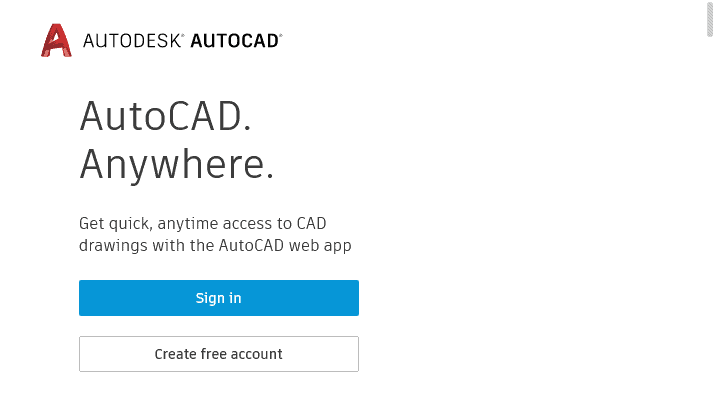Application softwares are mostly productivity programs that help you to complete different tasks effectively.
Some are used to create and manipulate documents, and others will help you streamline processes and communicate professionally.
These tools are specific to the tasks they’re designed for. Most are used in combination, while others work independently.
Choosing the best application software can significantly impact your bottom line. These software programs can improve efficiency, function, and productivity for businesses, making your business scalable to a wide extent.
We have rounded up 20 best application software examples for various functions, including project management, customer relationship management, document processing, resource management, visual and video processing, music streaming, and more.
Let’s dive in to understand each program and its function.
20+ Application Software Examples
1. Microsoft Word
Microsoft Word is one of the most popular application software for word processing. Developed by Microsoft, this application is part of the Microsoft Office Suite.
This word processing software is a versatile tool explicitly used for composing, editing, formatting, saving, sharing, and accessing documents, including project reports, correspondence, memos, and more.
You can also use this tool to design graphics. Although it isn’t as powerful as a graphic tool, most people with little or no graphic design knowledge find it easy to manipulate.
Microsoft Word features a text editor, font and paragraph formatting, grammar and spell check, HTML, and image support.
It also enriches content with features like a thesaurus, antonyms, synonyms, Word Art, and other effects. The spell and grammar check functions let you check content for errors.
Utilize colors, styles, and font styles to embellish your writing. Open, create, and read your text easily using this application. Besides Windows, this application is also available for iOS, Android, and Mac operating systems.
MS Word comes as part of the Microsoft 365 Suite. It offers a free trial and three pricing plans including a personal plan at $6.99/month, a family plan at $9.99, and an office, home, and student plan with a one-time purchase of $149.99.
2. Microsoft Excel
Microsoft Excel is another application software example from Microsoft Corporation. This spreadsheet software lets you carry out calculations.
MS Excel has separated cells that define fields, including time, date, text, and number. You can provide the functions and formulas and perform your calculations.
The application also allows you to make analyses and graphics. It is the most popular application used globally by bankers, researchers, students, accounts teams, and businesses. It has robust data visualization capabilities.
There’s a lot you can do with this tool, from data interpretation, field arrangement to data organization, filtering and restructuring, and more. It’s available for Android, Mac OS, Windows, and iOS operating systems.
Like Word, MS Excel comes as part of Microsoft 365. After the free trial, you get to pay $6.99/month for personal use, $9.99 for family, and a one-time purchase of $149.99.
Related: 16 Best Excel Alternatives For Mac
3. Microsoft PowerPoint
Microsoft PowerPoint is a presentation application software that helps you present your ideas visually to your audience. With this presentation software, you get to display information in slide form.
To make your slides more compelling, you can add images, videos, animations, text, and graphs. It comes with an editor to input and format your text and other multimedia elements. The slide show pane lets you display information for ease of navigation.
MS PowerPoint is a Microsoft Office Suite component you can use personally or for business. It contains built-in templates, clip art, audio, and video support to enhance your presentations. It is an excellent program if you want to make a good first impression.
MS PowerPoint pricing is included in the Microsoft 365 Suite cost.
4. Adobe Photoshop
Adobe Photoshop is a graphic design and image editing application software. With this tool, you can sketch, paint, and craft any concept art directly from your computer.
Designed by Adobe, Photoshop packs a lot of digital drawing/imaging features. It lets you create designs and photography, edit videos, create, edit, and organize digital images and graphic work, and more.
If you are a photographer, graphic designer, or video creator, you can use this image editor to create, convert, edit, manipulate, and resize your work.
Photoshop has a free trial and a paid version that costs $20.99/month.
5. CorelDraw
CorelDraw is a vector graphics editor from Corel Corporation. This graphics software has multiple capabilities for creating and editing images and graphics.
The robust graphic suite lets you create, edit and save your graphic images. It works with different layers and pages.
If you are eager to create any design using layouts and vectors, this graphic design software will do you justice. It is designed for graphic designers who work to create quality artwork and graphics.
As a business, you can use CorelDraw to improve your brand image or fastrack your business progress. Utilize its vast features to create company logos, complementary and business cards, flyers, and more.
CorelDraw has a learning curve, but your efforts will pay off in the end.
This computer program works well with Windows Operating System. It has a 15-day free trial and runs $20.75 per month for the Graphics Suite.
6. AutoCAD
AutoCAD is the most used application software for CAD drafting. It works with Mac and Windows operating systems. This tool offers enhanced workflow documentation capabilities, excellent performance, and easy-to-use visual communication flow.
You can use AutoCAD for 2D and 3D design and drafting. It is mainly utilized by architects and drafters to construct and create blueprints and engineering plans.
It is available in 20 languages, and you can localize its command set. The tool supports API extensions to create 2D and 3D architectural products. Its customized extensions can help create third-party and automated applications.
AutoCAD offers flawless drawing and designing processes. You’ll also experience seamless automation of the transition between 2D and 3D modeling.
Its in-built tools can interact with computer-aided manufacturing packages automatically to design machine tool program setups for different activities. The tool has a flexible and user-friendly interface, with realistic renderings, minimum coordination areas, and smart data management and sharing.
AutoCAD reduces deployment, support time, and costs while offering more design alternatives, easy modification, and better scaling options.
AutoCAD’s monthly subscription is $185. It also has an annual subscription of $1470, a two-year subscription of $2940, and a three-year subscription of $4410.
7. Atom editor
Atom is an open source application software for text editing. It’s designed by developers for developers. The tool provides a sleek editor, neat collaboration tools, and organization tools that keep your projects intact.
With Atom, you can share and edit projects in real-time.
Its source code is available on Github.
Atom is a cross-platform tool that works with Windows, Linux, and Mac operating systems.
Atom comes with an auto-completion feature and multiple panes to edit the code between files. It allows you to install themes to make the editor more appealing.
Pricing for this tool is available upon request.
8. MySQL
MySQL is a widely used open source application software for database management. Because of its powerful capabilities, this database management system anchors the back-end of a host of applications.
MySQL contains a multithreaded SQL server to support various backends, libraries, administrative tools, client programs, and plenty of APIs.
This tool enables you to power your business-critical systems, software packages, websites, and more. It features cloud server support with advanced clustering features. It also helps you create databases.
The best part about this software is its wide compatibility. It works well with different server management interfaces, including cPanel. It also offers compatibility with shared data from other databases.
MySQL runs on all operating systems and platforms, including Linux, Windows, Mac, and more. It makes it effortless to migrate your queries from other databases too. The tool has a wide knowledge base that allows you to access tutorials about just everything you need to know.
The pricing of this app is provided on demand.
9. VLC Media Player
VLC Media Player is a free and open source application software that plays multimedia files. If you want a tool that plays videos, music, or movies efficiently, VLC can do all that.
It plays all types of videos in formats like WMV, MP4, AVI, and more on computers or mobile phones. It also supports DVD ISOs, network streams, and network shares.
With VLC, you get full support for audio and video compression processes and file formats. Its interface is neat, fast and easy to use, and supports different multimedia channels.
Besides being free and open source, this program can run on all versions of Windows.
10. Skype
Skype is a video conferencing application software that lets you make video calls to friends, colleagues, family, business partners, customers, and more. If you don’t want to video call, you can chat with people to discuss projects or other matters.
Skype facilitates communication between different users and devices. It offers other features, including file sharing, conferencing, and more. It is available on Mac OS, Linux, Windows, and other operating systems. Skype offers free calls to other Skype users.
It is a free app.
11. WhatsApp
WhatsApp is a free, multiplatform application software offering instant messaging services, video and voice calling between parties. It also supports media transmission, images, web browsers, and documents over an internet connection.
WhatsApp lets you share your status too. While it’s designed for mobile use, you can use it on PCs too, though with limited functionalities.
What makes it appealing is that you can pair your phone to your PC and keep conversations going as you work. It also saves you on calling costs, especially when making an international call.
It is a free app.
12. Spotify
Spotify is an application software for playing audio in Windows 10. This music streaming software helps you find the music or podcasts you’re looking for. It comes packed with different tracks and episodes to choose from.
You can use Spotify to browse a collection of albums, artists, celebrities, and much more. It has autoplay and shuffle features to mix up songs. And you can view the lyrics of the songs you’re playing and the artist’s profile.
If you have music on your device, you’ll easily play it with Spotify. The software application lets you sort the music filter you want and even share your music and podcast with people. It supports iOS, Mac, Linux, and Windows.
Spotify comes with a free plan, a premium individual plan at $9.99/month, a premium duo at $12.99/month, a premium family at $14.99, and a premium student at $4.99.
13. Adobe Acrobat Reader
Adobe Acrobat Reader is an outstanding application software from Adobe Inc. It helps you create, edit, view, manipulate, and print documents in portable document format. You can also share and access electronic documents.
Its pro version lets you scan, edit images and text, send, and convert PDFs into other supported files. Adobe Acrobat is synchronized to the cloud to help you save, access, and work on various files wherever they are.
Adobe Acrobat Reader has a free trial, a standard version that costs $12.99/month, and a pro version at $14.99/month.
14. Windows Photo Viewer
Windows Photo Viewer is another application software to use in viewing pictures. The evolution of webcam, mobile cameras, and other digital cameras make it easy to take lots of photos.
With the photo viewer, you can easily sample and view your pictures. It even lets you edit your photos through cropping, resizing, adding contrast, and other options.
It’s also easy to play slideshows of your pictures, mark your favorites, and more. The program comes built-in with the Windows operating system.
Enterprise Software
15. TalentLMS
TalentLMS is a cloud-based business application software that offers training for all business stakeholders, including employees, customers, and partners. It is designed to help organizations deliver digital training on new processes, concepts, and content.
TalentLMS simplifies and enhances the way training is designed. It is a user-friendly SaaS training program with the purpose to provide a hassle-free learning experience to users.
You can customize this tool to suit your business needs, including streamlining your teams’ training efforts. It features course creation tools, blended learning, content assessment, engaging courses, mobile learning, sales training, analytics and reporting tools, video conferencing support, authoring tool, and more.
The platform helps you design eLearning courses within a short time. It has robust course creation tools that adapt to the diverse requirements of your eLearning. With gamification capabilities, you’ll manage to add excitement to the training to make it engaging.
TalentLMS is free. Paid plans include a starter pack at $59, basic at $129, plus pack at $249, and premium pack at $429.
16. Salesforce
Salesforce is a customer relationship management (CRM) system that enterprises use. Your business needs to maintain its direct line of communication between the executives, different departments, employees, and customers.
Salesforce offers an efficient customer relationship management solution that ensures all departments share a single view of all the customers. It integrates various support and customer services alongside CRM applications to help improve customer satisfaction.
This tool uses previous experiences and customer feedback to streamline processes. It also integrates social network data to generate reports that will help identify customer insights.
At the end of the day, your business will understand customer data and identify their interests. Its visual dashboard summarizes customer data and presents it in the form of pictorials, bar graphs, tabular forms, pie charts, and graphical forms.
Using Salesforce can help you regain old or inactive customers by improving your customer service and experience. Then you can increase your sales by tracking their interaction, identifying their interests, and working to provide for their needs.
Besides the free version, Salesforce has four paid plans including the Essentials at $25, Professional at $75, Enterprise at $150, and Unlimited at $300.
17. Monday.com
Monday.com is a popular collaboration and project management software businesses can use to manage workflows.
It helps teams collaborate efficiently on projects to ensure timely delivery.
It has various features, including kanban board integration, time tracking, multiple views, an integrated calendar, and more. Its collaborative environment allows teams to create a knowledge base, communicate, share files, designs and images, track project progress, and more.
The tool integrates with other third-party tools like Google Drive, MailChimp, Dropbox, and Google Calendar.
The application software lets you manage processes, data interactions, and customer data effectively. It will safeguard your information and allow you to capture, insert, and import leads from other sources.
Monday.com is available for Android, Windows, iPhone, iPad, and Mac. It features an audit log, automation of 100000 actions each month, creation and customization of the dashboard, a clear overview of performance, processes, and sales.
Other features include automation of repetitive tasks, automatic reminders, automatic assigning of new tasks, and due date notifications
With Monday.com, you have advanced search capabilities at your disposal. You can also customize it to suit your sales workflow. It also offers chart view, time tracking, and private board functions.
The app comes with four pricing plans, including a basic plan at $8/month, a standard plan at $10/month, a pro plan at $16/month, and a quote-based enterprise plan. It also has a free trial.
18. Forecast
Forecast is a full suite business application software for businesses that offer professional services. It helps in resource planning and finetuning of finances and operations using project automation.
Forecast focuses on increasing the predictability and profitability of projects. Its functionality helps to boost planning and productivity with artificial intelligence.
It makes it easy for the business to allocate and assign projects and smoothens project and resource management. With Forecast, you can manage your human capital and calendar effectively.
It has intelligent features, including auto-schedule, which you can use to plan your resources and projects through machine learning. This way, you will be able to estimate the duration of tasks, predict delivery dates, and allocate projects to teams based on their availability.
They can collaborate on projects flexibly and provide real-time updates. The built-in features let you manage workflows so that they align with your business processes to help you boost operations and project success rates.
Forecast offers a free trial, a Lite plan at $29, and a Pro plan at $49.
19. Trello
Trello is an application software that lets you customize reports and control your board activity and cards. This collaboration tool will organize your projects into boards, so you know which project is ongoing and who is handling what and where.
In Trello, each board has a task with details of the teams handling it. It has a built-in automation tool that automates tasks to allow team members to focus on the project. You’ll be able to customize meetings, events, and set goals to ensure the workflow is customized.
It will help you plan, organize, and manage all your resource tools and provide estimates for each project. Trello is pretty versatile, and it can help you handle costing better and regulate your expenses.
Its management and documentation capabilities are immaculate as it doubles as an administration system. All project stakeholders will enjoy the same level of communication.
Trello is a user-friendly program offering real-time collaboration with a superb notification system.
It comes with a free plan, a standard plan at $5, a premium plan at $10, and an enterprise plan at $17.50.
20. ClickTime
ClickTime is an application software you can use to plan, manage, and track employee time. It’s an easy-to-use time management tool you can utilize at any time.
ClickTime packs a lot of benefits, including minimizing administrative costs, streamlining operations, and enhancing employee productivity.
It achieves this by letting you manage operations and administrative costs.
The tool has an online expense and time tracking platform. It will help your managers analyze employee time to understand the resources used, the budget, and ensure they meet project deadlines.
ClickTime helps teams to stay organized and competent. It has tools that help automate daily tasks and reporting. With this tool, you can maintain compliance with SOX, DCAA, overtime, and various other regulations.
If you’re using Android, you can enter time, upload receipts, and approve the employee timesheets remotely. This program integrates solutions such as customer relationship management (CRM), payroll, and accounting solutions.
ClickTime has a free trial, a starter pack at $9, a team pack at $12, a premier pack at $24, and a quote-based enterprise pack.
21. Google Chrome
Google Chrome is an application software that lets you browse the internet, social media platforms, and send/receive emails. As with other web browsers, you can search for information on any topic, including technology, travel, politics, medicine, and much more.
Google Chrome lets you retrieve data across the web. It is a fast and easy-to-use web application software from Google. It also is a platform for browser app extensions.
Its popularity keeps growing due to its security and speedy and efficient execution of commands. The app works well on Windows, iOS, Android, and Mac operating systems.
With Chrome, you can browse through websites privately (incognito) without disclosing your details like your IP address and browsing history.
The other benefits the app offers include seamless access to information across devices, fast downloads, saving mobile data by toggling the data saver, performing a Google Voice Search, built-in translator, and more.
Chrome is a free tool.
22. Google Maps
Google Maps has made strides since its inception. It lets you use your smartphone as a GPS and map. The application software has plenty of features that lets you locate places, or businesses, plan a commute, take virtual tours, get voice, turn by turn navigation, and more.
Google Maps comes pre-installed in most Android phones alongside other apps from Google. It is available for iPad and iOS devices too. If you can’t access it from your smartphone, you can use the web version.
When you open Maps, it welcomes you with a colorful map of your location. Its maps are readable, with white color representing general streets, green color for parks, bright yellow for highways, grey for buildings, and blue for waterways.
Turning on location services will give you a blue dot indicating your location and a vision cone denoting the direction you are facing. It is the best navigation tool to help you get around.
The app has a search bar to help you input a town, business, city, or street name. Business locations are laid out in cards with the name and address, distance from wherever you are, and a call and directions icon to help you find the nearest route to the location.
Other features include a layers icon, satellite version, terrain view, 3D overlay, street view mode, augmented reality, Google Assistant, and more. This software is free to use.
23. WinZip
WinZip is a file compression and management software. With this tool, you can compress images, folders, PDF, video, MP3 and more. You can also decompress folders by unzipping them. Besides, you can repair Zip files and extract multiple files.
WinZip uses encryption to protect your files similarly to the way financial institutions do. During the compression process, the tool reduces the file size to allow for minimal data usage during file sharing.
The program can be used on Windows, iOS, macOS, and Android. It has a free and pro version that goes for $29.95.
FAQs
How is System Software Different from Application software?
System software and application software serve different roles in the world of computing. System software acts as the backbone, managing the hardware and enabling the system to function smoothly. It runs in the background and is essential for the operation of the computer system itself.
Think of it as the director of the computer, silently but powerfully orchestrating every action.
On the other hand, application software is the performer, carrying out specific tasks for the user. These are the programs we interact with daily, from word processing software to games. They are built with the end-user in mind, designed to fulfill particular objectives.
While system software remains largely invisible to the everyday user, application software takes center stage, providing the tools we use to complete various tasks.
Both are crucial, but they play distinctly different roles in our digital experience.
What Types of Application Software are available?
There are various types of application software available, each tailored to execute distinct tasks.
- Productivity software, like word processors and spreadsheets, helps users create and manage information.
- Database applications store, organize, and retrieve large volumes of data efficiently.
- Multimedia software handles video, audio, and images, enhancing the creation and editing of digital content.
- Educational software designed for learning and instruction, while simulation software allows for the modeling of real-world scenarios.
- Communication software enables users to connect and collaborate through email, instant messaging, and video conferencing.
- Finally, we have web browsers and email clients that connect us to the internet and help manage our online communications.
Each category serves a specific purpose, aiming to make tasks more manageable and more efficient for users.
Examples of Application Software – Conclusion
The software applications we’ve highlighted in this guide can help simplify your tasks. Whether you are an individual or a business, you can use these tools to simplify your processes.
Harness their computing capabilities to accomplish numerous tasks without putting in much effort. These tools will help you enhance productivity and efficiency at all times.
As digital operations continue to rise, more digital workplaces will keep emerging. This will cause the evolution of more programs and tools due to the demand for customized options.
This will benefit businesses and individuals looking to simplify their operations. There are plenty of application tools, and they all have specific functions that add value to your work or business. All you need is to pick one that suits your requirements.
Tom loves to write on technology, e-commerce & internet marketing. I started my first e-commerce company in college, designing and selling t-shirts for my campus bar crawl using print-on-demand. Having successfully established multiple 6 & 7-figure e-commerce businesses (in women’s fashion and hiking gear), I think I can share a tip or 2 to help you succeed.