If you are a UI/UX designer, you must know that showcasing your work to the world the right way is essential.
Gone are the days when getting your work noticed as a designer used to be an impossible challenge. Now, getting your work discovered is comparatively as easy as putting it online.
There are a couple of websites that effectively aid you to showcase your work as a designer, photographer, or digital artist. Dribbble is one of those websites, however, it is not the only one.
Best Sites Like Dribbble
In this article, I will introduce you to the 10 best sites like Dribbble to boost your chances of achieving the perfect UI/UX portfolio.
1. DeviantArt
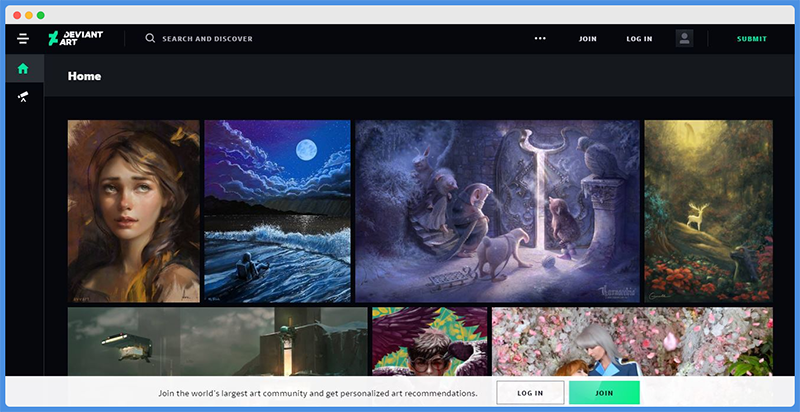
DeviantArt is one of the first websites that comes to mind when it comes to Dribbble alternatives. It is very popular among the creators and digital artists community.
DeviantArt is best known for its focus on digital artists and their digital creations such as comic strips, paintings, cartoons, etc.
So if you are looking for a platform that is more inclined to the above and more, then you might be on to something with DeviantArt.
That’s not all the platform is known for. DeviantArt also hosts an online community. In fact, it is arguably the largest artist community in the world.
So imagine being able to show your creation to thousands of people all over the world and potentially making sales on the platform.

Like Dribbble, DeviantArt is free to use, so you need not bother about how much you will be charged each month.
That being said, like a lot of free stuff on the internet, you might come across a couple of below-par pieces on DeviantArt every once in a while, which is common with platforms that do not host premium content.
That’s not the only drawback of using DeviantArt. Creative pieces are often pirated on this platform, which is why a lot of reviewers are skeptical of recommending it as an alternative to sites like Dribbble.
While that’s unfortunate, I still believe that DeviantArt is one of the best platforms for artists who are just starting out and have so little to lose.
The platform will expose such talents to a huge community of art enthusiasts which may be the boost they need to kick off.
If the artist is deemed to be good enough, there’s a possibility that they can make money too by selling their work on the platform.
Explore more Deviantart-like sites here.
System supports: Web, Android, and iOS.
Pricing: Free
Also Read: Bad Graphic Design Examples
2. Ello

Ello was initially launched as a social networking site in 2014 and was hailed as the next Facebook in some quarters, but it never happened.
While the platform did not succeed in upstaging the number one social network site, it found its place as a creators’ community.
I remember first seeing Ello and thinking that the site has one of the simplest, yet most elegant designs I have seen.
The pages do not contain hollering designs that are fighting for your attention. Once you land on it, you are immediately drawn to the content that it holds.
One of my best things about the platform is the fact that there are no ads on the website. This is in line with its original pledge to “never sell your data”.
Despite not working out as a general social networking site, Ello has stayed true to their word, which makes the experience on the site unique and often something to look forward to.
That, however, is not the biggest feature of the platform. Ello’s biggest feature is its community. While every social networking platform provides a community for its users, Ello users are generally more involved in each other’s business than any other platform I have used or even come across.

Hardly will you find a negative comment on your piece. If you do find one, then it tells more about the piece than the reviewer. That’s not to say that artists are only showered with encomiums on this platform.
Rather than bashing the artists for a perceived shortcoming, the community provides constructive criticism that will help you improve on your art going forward.
From experiences online, you don’t find this everywhere, especially in a world that is full of internet trolls, so if you value a wholesome community to features then you will want to try this app.
System supports: Web, Android, and iOS.
Pricing: Free
3. 500px
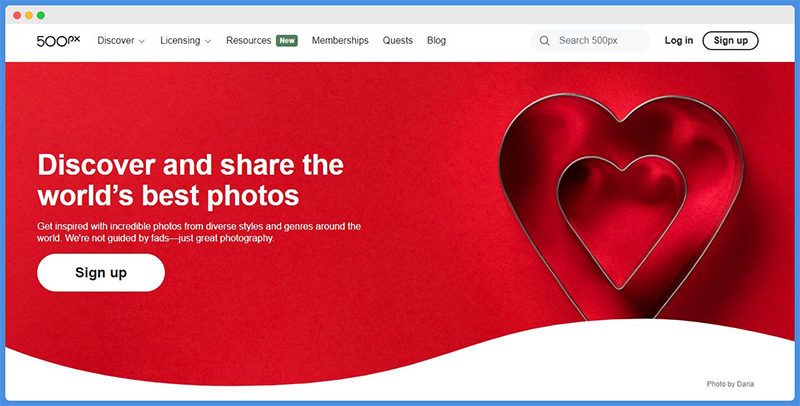
If you are a new artist, it is imperative that you acquaint yourself with the different platforms at your disposal. Not all the platforms that are tagged as creators’ platforms will be suitable for you.
In this case, 500px is better suited for photographers than the two options above. This is because the above options focus more on digital arts and that’s not exactly what photography is about.
If you want to showcase your works as a photographer then you will likely find more success with 500px. The platform is a community specifically designed for photographers and aside from helping you showcase your works, you can also store them in it.
500px allows you to create a portfolio, upload your pictures, and advertises them for photography enthusiasts to discover you.
The large community also means that you will have enough colleagues to critique your work and you can learn about the process. The platform makes it easy for you to discover new images and get inspired to create a great piece on your own.
It doesn’t end there. 500px also has photography tutorials which you stand to gain a lot from, especially if you are new to photography.

500px has a free service, however, this plan does not allow you to upload photos, but you can list your directories. If you want a more flexible option with access to Android and iOS apps, then you will have to get a paid subscription.
The paid subscription gives you access to upload photos, unlock video tutorials, and more. There are different tiers and you will only have to pay for the features that you are interested in.
One area where 500px is lacking is in storage. If you are looking for a platform with awesome cloud storage, then you may want to look elsewhere.
Apart from being able to store high-resolution images for licensing, 500px does not allow you to store Raw files.
However, the platform will continue to be one of my favorite recommendations for photographers, especially newbies, because it is easy to use and navigate.
System supports: Web, Android, and iOS
Pricing: Free, $4.99 – $19.99/month.
4. Behance

Behance is one of the most widely used online portfolio websites by designers. It boasts of attracting millions of UI/UX artists, photographers, and designers from all over the world to upload and publish their art pieces, but that is not all it is known for.
Behance is also a one stop shop for recruiters and hiring managers to scout for designers for new projects.
So for this alone, the platform is a must-have, even if you have another favorite portfolio platform – unless you are not so much interested in landing a good UX/UI job over the internet.
Like Dribbble, Behance allows you to sign up for free and populate your profile with your personal information such as your contact details and social media handles.
You will find that it is a big community of artists and freelancers who are good at painting, photoshop, and graphics design, but lack basic Html and programming skills.
They make up for this by using Behance GUI to create as many stunning portfolios and host them without paying a dime on the platform.
If you are looking for your first design job, I will advise you to frequent the platform as businesses often post full-time and part-time jobs, as well as freelance and remote ones.
And if you get a job on Behance, you would have scored a huge win as the platform is not tailored for small or medium businesses with its expensive listings. So you can sign up and surf through portfolios for free, but posting jobs on Behance requires you to pay a fortune.

One of the best things about Behance in my opinion is its customer support. They have a responsive and corporate support team that is ever ready to render any business or technical assistance that you may require.
Their representatives are also often very knowledgeable about the process, thus very helpful.
Today, there are not many Behance-like sites in the market that are as popular as Behance.
System supports: Web, Android, and iOS.
Pricing: Free
5. Artstation

I know I have said this before for another website, but Artstation is perhaps one of the best alternatives to Dribbble.
In fact, it might even be a better replacement to Dribbble depending on how you look at it. If your art is tilted towards gaming, then it is definitely a better choice than Dribbble.
I can list a ton of other reasons why I favor Artstation to Dribbble, but it will take more than a few pages, so I will try to compress them into a couple of major ones.
For starters, Artstation has the most modern-looking designs for any community website I have seen on the internet. It is easy to fall in love with its grid style which is perfect for discovering new art pieces.
It turns out quite nicely when you click on any of the art pieces.
The platform is responsive and seamlessly translates well in its mobile version which is available for Android and iPhones, thereby making it easy for you to take your designs with you anywhere.
Artstation allows you to upload a variety of media such as static images videos and even 3D embedded designs.
Another feature I find very impressive on this platform is the unique URL that it assigns to each artist.
It also has a job section where artists can find and apply for jobs from inside the platform. With this, applying for design jobs has never been easier since all the artist designs are already hosted on the site.
If you go through the site for the first time, it will be difficult not to notice the absence of amateurish works as everything seems very professional.
You can also benefit from the feedback provided on your works by other members of the community.
System supports: Web, Android, and iOS.
Pricing: Free for artists. $150 and over for recruiters.
6. Carbonmade

Carbonmade is another popular Dribbble alternative that boasts of having more than 1.9 million portfolios created on the platform.
This platform is one of the easiest to use on this list. You can literally create your own portfolio in a few minutes by using the drag and drop layouts. You will be right to call Carbonmade a portfolio builder.
If you are an artist, photographer, or graphic designer, signing up on Carbonmade will be one of your best chances to connect with potential customers through a sophisticated portfolio that you put together yourself with zero coding skills.
Using Carbonmade as a newbie is an experience you will not forget. From its seamless signing-in process to set up your portfolio page, the platform has a set of customization features that will help you create your dream portfolio quickly.
It is especially perfect for newbies because of its drag and drop functionality which makes it easy for new designers to move elements about and rearrange the page layout however they want it.
You can even consider the platform as an all-in-one solution since it allows users to connect their own domains instead of using the platform’s subdomain to deploy their portfolio.
The platform gives you enough room for customization. You can easily make it truly yours by utilizing the full pack of instruments at your disposal.
Once you have customized your portfolio to your taste you can view the end product in preview mode.
While you are at it, also check to see how the portfolio will come out on mobile devices and be sure that all the sections fit properly before you hit the ‘Go Live’ button.
Carbonmade seeks not just to represent your art online, but also to promote it. The platform has integrated analytics to help you keep track of your progress regularly.
I like the fact that Carbonmade lets you upload your own logo, which as minimal as it sounds, is relatively unavailable on some other platforms.
You will have a huge collection of templates at your disposal for different specializations. These themes are stylish and come with incredible visual effects.
Carbonmade offers extended support in the form of live chats, instant answers, and a knowledge base blog. You can also get your hands on video guides and tutorial videos, but I doubt if you will need much of those since the platform is pretty easy to use.
System supports: Web
Pricing: Free trial. Paid plan from $8 and above per month.
7. Cargo

Cargo is a Dribbble alternative that draws a lot of comparison to Squarespace because like the latter, it only focuses on creating portfolio websites.
This on its own gives Cargo an edge over Dribbble because since it focuses only on creating portfolio websites, most of its features are tailored for that single purpose, so you can sure of getting the best possible end product.
With Cargo, you can arrange your gallery in all sorts of ways. The platform gives you more control over how you want your art to be displayed than Dribbble can ever provide.
The best part is that the controls are not rocket science. In fact, they are mostly simple drag and drop tools, plus toggles and sliders for better control.
If you want to create a quick portfolio without doing a lot of work, then this may be what you are looking for.
While Cargo has a lot of pros, it is not without shortcomings. Notable among its drawbacks is the template selection. It is a bit on the lower side.
Even though you can argue that portfolio creation does not require too much customization, it does not hurt to have the option laying around.
Also, we talked about how being a portfolio-focused website is advantageous to Cargo. Well, it also has a little disadvantage. It means that if you opt for Cargo as a portfolio website now and want to expand your website in the future, it will be practically impossible.
System supports: Web
Pricing: Free, $9/month.
8. Squarespace

I have introduced you to a lot of Dribbble alternatives that can help you get discovered as an artist, but what if discovery is not what you are after?
How about an online platform that grants you so much freedom and flexibility and that you can truly make your own.
I’m not talking about signing up for some platform and creating an online portfolio on the platform. I mean, creating your own personal website as an artist.
While creating a quick online portfolio is a good step to take as an artist, going a step further to create your own website will show that you are taking your art seriously and you see a future in it.
Of course, creating your own personal website doesn’t automatically translate into success, but it is a good place to start.
If you have got the content part covered, then you will want to launch your own personal website that you can use alongside your Dribbble account. That’s where Squarespace comes in.
Squarespace is one of the best solutions to help you create a suitable website. You can choose from its many cool templates that were designed with artists in mind.
It does not require you to have any programming knowledge as it uses the drag and drop functionality to help you create a site that will look as good as your art itself.
There are other resources online that you can use to create a personal portfolio website, but if you want the easy choice that’s specifically tailored for designers, then it is a no-brainer.
System supports: Web, Android, and iOS.
Pricing: Free trial, $12 and above per month.
9. Fabrik

Fabrik is a top-rated Dribbble alternative that is relatively new to the scene.
Despite its arrival time, Fabrik is already making so many waves, thanks to its top features and benefits that let it hang around with the veteran portfolio sites.
Fabrik allows designers to effortlessly integrate their videos, audio, and images. You will be able to customize your website with its awesome themes and layouts.
This platform was specially made for creative designers to dangle their best works to the world.
One of the best parts of the platform is its intuitive dashboard. Here, users can showcase their work in an accessible and innovative way. You can hardly go wrong using this tool.
Think of Fabrik as a ready-made portfolio site that only requires that you add your content.
Like Dribbble, Fabrik is easy to use, but the platform sets itself apart even further with its versatile customization option that lets users design their portfolios according to their individual style.
You can immediately start to upload content on your site from the moment you sign up on the platform. What is amazing is that you can even build your portfolio from your smartphone.
Fabrik provides amazing hands-on support for its users and you can hardly get stuck for long without one of their experts quickly coming to bail you out.
System supports: Web
Pricing: Free trial, $9 and above per month.
10. Worka

Worka is somewhat similar to Dribbble. It is a platform for photographers, painters, models, and artists to meet and share their creations online.
It is just as easy to use as Dribbble. You can create your online portfolio and collaborate with other willing creators. With a few clicks, you can upload your content and make your portfolio look unique.
While Worka is an easy tool to use, it is somewhat basic and does not have a lot of options especially when it comes to templates.
System supports: Web
Pricing: Free trial, $8 and above per month.
Final Words
Alas, the best Dribbble alternative depends on what you want. At the end of the day, it all comes down to the choice between owning a personal website or joining a community.
Personally, I’d opt for Behance because it avails an extremely easy platform to use that has more diverse work and users than the others on this list.
Tom loves to write on technology, e-commerce & internet marketing. I started my first e-commerce company in college, designing and selling t-shirts for my campus bar crawl using print-on-demand. Having successfully established multiple 6 & 7-figure e-commerce businesses (in women’s fashion and hiking gear), I think I can share a tip or 2 to help you succeed.