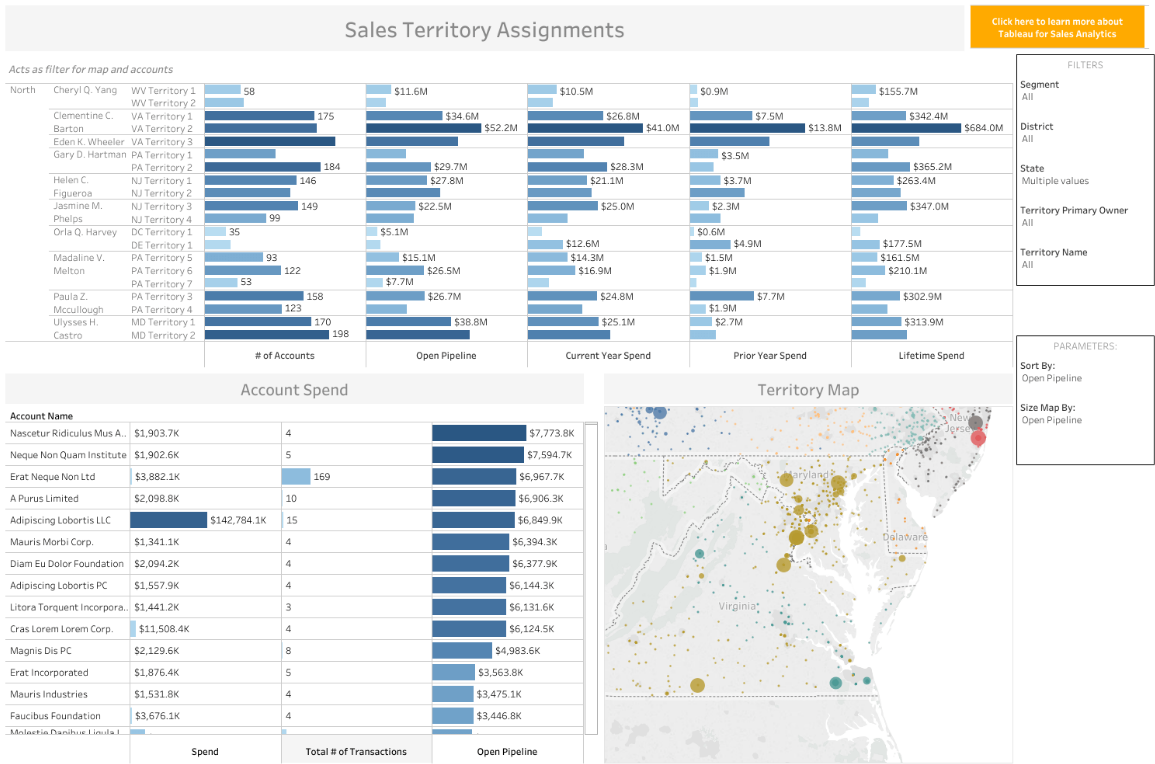Looking to level up your data visualization game? You’re in the right place. We’ll dive into the 15 best Tableau dashboard examples that deliver real, actionable insights.
Many data visualization tools like Tableau exist in the market, including Power BI, SAS and Qlikview. Despite this, a significant number of clients consistently choose Tableau. They favor it for its remarkable flexibility and user-friendly approach to data analysis.
Whether you’re a rookie analyst or a seasoned executive, Tableau has something for you.
With a vast array of dashboard types, you can track everything from real-time sales metrics to annual performance reviews. Get ready to turn your data into decisions.
Best Tableau Dashboard Examples
1. Sales Pipeline Dashboard
A sales pipeline dashboard turns your sales metrics into a roadmap for action.
Whether you’re a sales manager, sales analysts or sales executive, this tableau dashboard gives you the full picture—leads, opportunities, deal stages, and more.
The sales pipeline dashboard lets you zero in on key performance indicators that matter to your business.
From spotting new opportunities to understanding where leads are coming from, the insights are immediate and actionable.
In a world where data drives decisions, a Sales Pipeline Dashboard is a must-have.
Related: 15 Best Tableau Sales Dashboard Examples
2. Account Management 360 View Dashboard
The Account Management 360 View Dashboard in Tableau stands out as a vital tool for businesses looking to elevate their customer relationship game.
This comprehensive dashboard brings together critical data from various touchpoints, providing a holistic view of customer interactions and account status.
Sales executives and account managers find this tool invaluable as it helps in identifying opportunities, understanding client needs, and tracking communication history.
The dashboard displays key metrics such as purchase history, account health, and recent interactions, all in an easy-to-read format.
This ensures that teams are well-equipped with the information they need to foster positive client relationships and drive sales growth.
By utilizing the Account Management 360 View Dashboard, businesses can ensure that they are maintaining a client-centric approach, leading to increased customer satisfaction and loyalty.
In turn, this strategic approach to account management paves the way for sustained business success.
3. Executive Overview Sales Summary Dashboard
The Executive Overview Sales Summary Dashboard stands out as a powerful tool in any sales-driven environment.
Tailored for top-level management, this dashboard simplifies complex sales data, presenting it in an accessible and clear format.
What does this mean for sales leaders?
They can make swift, informed decisions without getting bogged down in data analysis.
The dashboard highlights key sales metrics, trends, and performance indicators, all in one place.
It’s not just about seeing the numbers; it’s about understanding what they mean for the business.
Whether it’s identifying high-performing products or pinpointing areas that need attention, this Tableau dashboard is indispensable.
It cuts through the noise, providing clarity and insight. This isn’t just a visual tool; it’s a roadmap for strategic decision-making.
With the Executive Overview Sales Summary Dashboard, leaders have the information they need at their fingertips, ready to guide their team to success.
Also Read: 10 Best Tableau Courses
4. Quarterly Forecast Dashboard
The Quarterly Forecast Dashboard stands out as a strategic tool for businesses aiming to stay ahead of their sales goals.
This dashboard breaks down sales data quarterly, providing clear visibility into trends and performance.
Users can easily spot which products are performing well and which may need extra attention.
By doing so, sales teams can adjust their strategies proactively rather than reacting when it might be too late.
The Tableau dashboard also showcases projected versus actual sales, giving a comprehensive view of the business’s trajectory.
This transparency ensures that all team members are on the same page, fostering a collaborative environment focused on meeting and exceeding sales targets.
Managers find this dashboard particularly useful for resource allocation, ensuring that efforts are concentrated in the right areas for maximum impact.
In essence, the Quarterly Forecast Sales Dashboard is a vital asset for businesses aiming to turn data into a competitive advantage.
5. Sales Growth Dashboard
The Sales Growth Dashboard stands out as a vital tool for businesses aiming to track their sales progress and pinpoint areas for improvement.
Leveraging this Tableau dashboard, sales teams gain direct access to critical data, streamlining the decision-making process.
It highlights trends, showcases performance metrics, and reveals the effectiveness of sales strategies over time.
This isn’t just about watching numbers go up or down; it’s a strategic instrument to analyze various aspects of sales, from lead generation to final purchases.
Teams can identify which products are performing best, where sales efforts are yielding results, and where there’s room for improvement.
With a user-friendly interface, the dashboard ensures that even those with minimal technical know-how can navigate through and make sense of their sales data.
In essence, the Sales Growth Dashboard transforms raw sales growth data into a clear, actionable format, paving the way for informed strategies and, ultimately, sales growth.
Read: 15 Best Power BI Dashboard Examples
6. Sales Territory Assignment
The Sales Territory Assignment Tableau Dashboard is a powerhouse tool that transforms sales strategies and sales performance tracking.
It provides a clear, visual layout of sales territories, aligning them with the right sales representatives.
This ensures balanced workload distribution and optimal coverage across different regions. Users can quickly identify which territories are underperforming and which ones are hitting their targets.
This allows sales managers to make data-driven decisions to reassign territories or provide additional support where needed.
The dashboard is user-friendly, ensuring even those new to Tableau can navigate and understand the data presented.
It provides real-time updates, so sales teams are always working with the most current information.
By utilizing this dashboard, organizations can boost their sales efficiency, enhance representative performance, and ultimately drive higher sales revenue.
In essence, it’s a vital tool for any sales-driven organization looking to optimize territory assignments and elevate their sales game.
7. Sales Cockpit Dashboard
The Sales Cockpit is a combination of selected behaviors, data, and goals into one single tool.
With this dashboard, your sales rep will have easy access to leads, customers’ insights, and sales quota attainment.
And when you integrate this tool to your CRM tool and other relevant extensions, you will have created the ultimate tool to help you take the right sales actions and increase profits.
There’s no seasonal constraint for the Sales Cockpit dashboard. In fact, it will yield better results when the sales rep makes use of it all day. This will help them stay focused and guide them through the process of making result-oriented decisions.
The Sales Cockpit dashboard is a sales executive solution to ensuring that their sellers stay informed without having to leave the hub of sales data.
8. Super Sample Superstore Dashboard
Once you get started with Tableau, there’s a superstore dataset that comes with it. This dashboard helps to evaluate the dataset.
This data visualization tool helps to guide its users on how to develop better designs, tactics, and data arrangement strategies.
To first get started with the Sample Superstore, you will have to select a date range and region to coordinate your actions.
Once you have highlighted a region, you can select a sub-region as well. For example, if you have selected Europe as your region, you can highlight Scotland to filter the descriptive dashboard further.
You can also set date formats, so you can choose to view performances by date granularity or year over year.
The Prescriptive dashboard will help users to get a clearer understanding of the Descriptive dashboard outputs.
Generally, the Superstore Sample dashboard is mainly used to analyze rises and falls in sales, profit margins, shipping periods, and many more.
9. Healthcare Data Dashboard
Health-care analysts are usually faced with the challenge of handling voluminous datasets. They deal with patients’ demographics and have to track down trends to keep up-to-date records.
The Tableau Healthcare Data dashboard takes out the tedious manual method of arranging these analytics by presenting an easy drag and drop method that helps you quickly connect and visualize your data.
With this dashboard, hospital managers can manage and identify patients’ risk from one screen, which will potentially make it easier to adhere to new regulations.
Some of the biggest leaders in the healthcare world, such as Providence and Mount Sinai, are already employing this data visualization tool to connect and find meaningful insights within their analytics.
An example of one area where they have seen measurable value, thanks to this visualization tool, is in identifying the trend of frequent short-staying patients against the long-staying ones.
Related: 15 Best Qlikview Dashboard Examples
10. Crimes in India
Crime has always been a hard nut to crack even in the ‘safest’ places in the world. No one is truly safe anywhere, which is why there are often calls by citizens for the police force to put more men on the ground.
Of course, the more cops we have patrolling our streets, the safer the streets will be, but how many places can the cops be in at once?
The truth is that it is impossible to cover every single area at once, and so the next best thing is to supplement manpower with data visualization, which is what the Crime dashboard does.
This dashboard was created by Donthala to figure out the areas in India that suffered from criminal attacks between 2001 to 2014, and it can be adapted for other locations.
It utilizes data of areas where crimes have taken place and the times, to predict the hot spots for criminals, so that the police can better strategize and double down on their efforts.
Related: 15 Best SAS Dashboard Examples
11. Product Availability Dashboard
Taking a record of your inventory can be tricky sometimes. Any mess up and you will find that you have placed some inventory in the wrong level.
This dashboard solves that problem for you by helping you sort the availability of your products based on several aspects such as categories, suppliers, retailers, etc.
It is designed to provide insights on all your inventory, regardless of their different inventory levels, whether in-store or in transit.
This visualization tool gives visibility to the availability of products in the form of excesses or out of stock measures. In doing so, it helps you save a ton of money, since excessive products will eventually lead to spilled costs, while lack of availability indicates lost sales potential.
12. Promotional Optimization Dashboard
More than 80% of retail sales happen as a result of promotions, but spending money on business promotion without driving the desired results, is one of the most undesired ways to use your money.
If you are in the habit of optimizing your trade promotions, then you will be stuck with questions like how your competitors are optimizing their own promotions,
what will be the predicted sales level if you choose to sell your products a certain way, and many more.
These questions are, to a great extent, answered by the Promotional Optimization dashboard.
The software uses data from digital media, retailers data brokers, and past promotions. It lets you picture these data during all stages of promotion including pre-promotion, during promotion, and post promotion stages.
13. Social Media Dashboard
Nowadays, social media is buzzing like none other and that means millions, if not billions, of data are being passed around.
But these data are only meaningful if you can connect them to draw meaningful insights from them.
Using social data is actually very easy. There are preset templates that you can use to broadcast your messages across several platforms.
The Social Media dashboard makes collaboration and KPIs alignment within internal and agency teams easy.
You can share your dashboard content with members of your team or management to keep them informed of your marketing efforts.
Also, this dashboard lets you in on how your paid social activities are faring, so you can easily monitor your PPC and see what they yield in terms of website traffic and conversions.
Related: 15 Best Grafana Dashboard Examples
14. Real Estate Dashboard
Real estate companies like Zillow and Redfin are now using Tableau data to improve the accuracy of housing listings and to help realtors to get access to result-oriented reporting tools.
For example, if a house hunter is looking to get a new home, the first question that will come to mind is if the timing is the best to buy a house.
With Real Estate dashboards, these house hunters and even sellers can see if the prices of homes are rising and falling in their area of choice.
This tool can show time-based listing performances and sellers can even introduce third-party analytics integrations to make smarter choices.
15. Energy Sector Dashboard
Tableau streamlines the process of working with the massive data sets generated in the energy and resource power sector.
This dashboard is used to monitor frequent and seasonal occurrences such as outputs, downtimes, and customer service.
With this interactive platform, energy operators can help clients better visualize data and relate to concepts. And even empower them to get the data they need themselves.
Best Tableau Dashboard Examples – Final Words
There you have it: 15 game-changing Tableau dashboard examples that put data to work.
We’ve walked through a range of scenarios, from sales to healthcare, showcasing the flexibility and power of Tableau.
But remember, these business intelligence dashboard examples are just a starting point. The real magic happens when you tailor these dashboards to fit your unique business needs.
Whether you’re a Tableau beginner or an expert, these templates offer actionable insights that can help drive decision-making.
So, don’t just admire these dashboards—use them as a springboard for your own data-driven success.
Take what you’ve learned here, apply it, and watch your data come alive. With Tableau dashboards, the possibilities are endless. Time to get started.
Tom loves to write on technology, e-commerce & internet marketing. I started my first e-commerce company in college, designing and selling t-shirts for my campus bar crawl using print-on-demand. Having successfully established multiple 6 & 7-figure e-commerce businesses (in women’s fashion and hiking gear), I think I can share a tip or 2 to help you succeed.