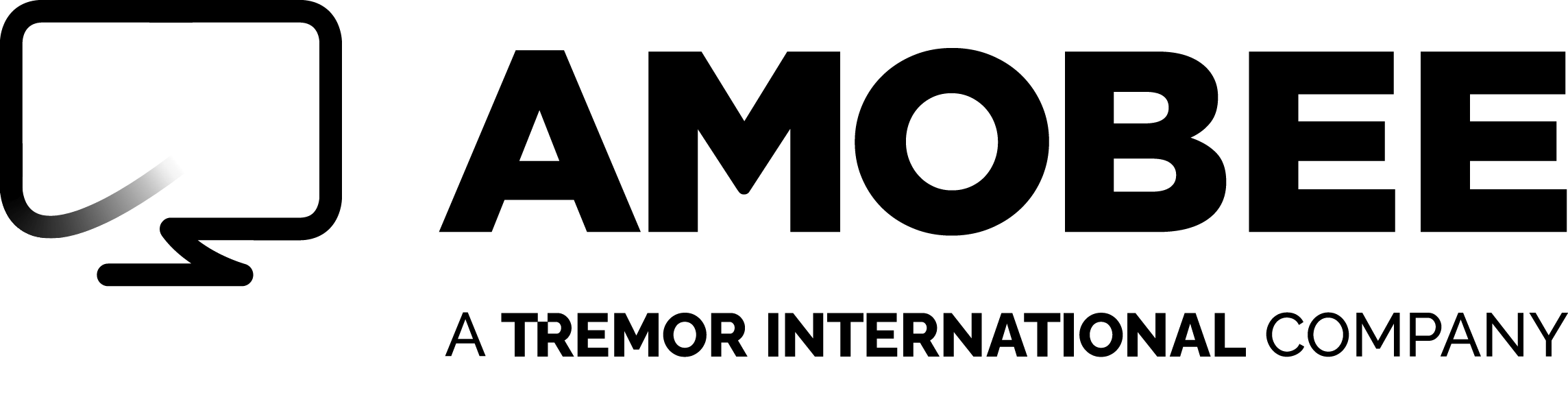Amobee
Recent articles by Amobee
Data & Insights
Grocery Store Madness: How to Save Ad Budget With Smart SKU-Level Targeting
Consumer demand for products peaked during Covid-19 and a lack of real-time SKU-level retailer data kept many advertisers in the dark on inventory cycles.
June 1, 2020
Company Updates
Our Commitment to Clients, Partners and Employees: A Message From Amobee CEO Samba Natarajan
May 19, 2020
Data & Insights
5 Ways Molson Coors Leveraged 4Screen Reporting
To make every marketing dollar work harder than the last, Molson Coors needed the right data inputs from a converged solution.
May 14, 2020
Company Updates
Wear a Mask. Pass it On. #AdTechCares
April 30, 2020
Company Updates
Amobee Teams with OpenX on Global Campaign to Combat Pandemic Misinformation
April 27, 2020
Forward Thinking, Perspectives
Top 10 Terms You Need to Know About Set-Top Box Advertising
April 15, 2020
Company Updates
Stay Safe. Stay Home.
April 14, 2020
Company Updates
Supporting Journalism During COVID-19
April 2, 2020
Company Updates
Amobee Takes Action on COVID-19
Given the spread of the worldwide COVID-19 pandemic, we are committed to keeping the public informed as to the measures they can take to help prevent the spread of the virus. To that end, we have created a COVID-19 PSA campaign to combat misinformation. The series of banner ads, pictured below, feature a simple call-to-action linking consumers to the Centers for Disease Control’s dedicated site on the virus.
March 16, 2020
Forward Thinking
A Digital Love Affair: How TV-Digital Convergence is Creating the Future of Advertising
February 14, 2020
Events
CES 2020: Amobee Lays Track for a Successful Year
Check out our highlights from CES, including on-stage panel video, Beet.TV interviews, and the introduction of Amobee 4Screen to the CES audience.
February 3, 2020
Data & Insights
Connecting With Consumers in a Cookieless World
While 2019 was the year of consumer privacy awareness, 2020 is already defining itself as the year of building a safer web as leading ad tech platforms join the industry-wide migration away from cookies.
January 29, 2020
Ready to build your platform?