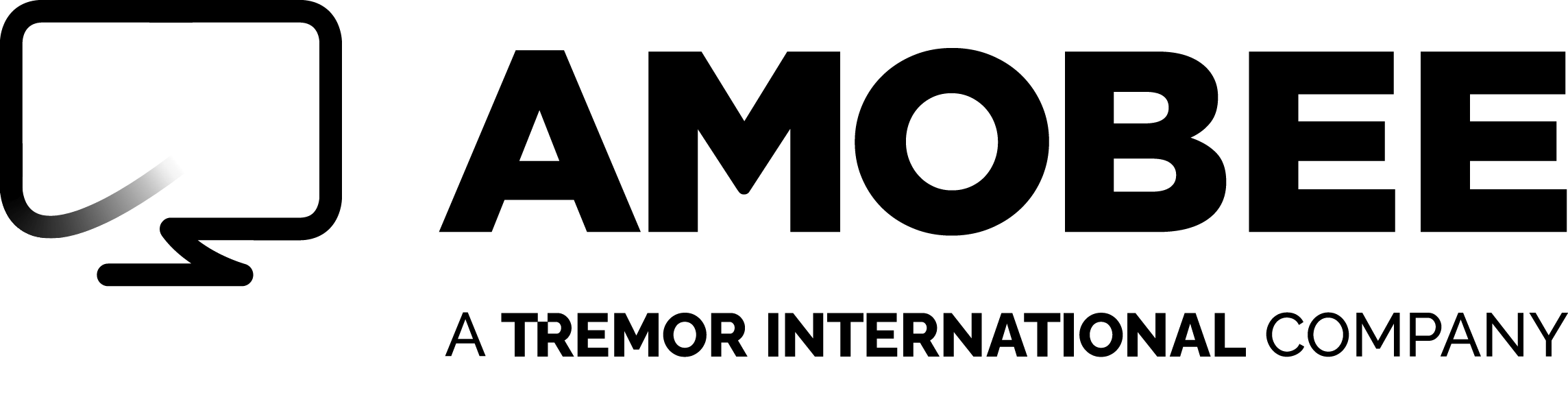Newsroom
Amobee and ITV Announce Exclusive Technology Licensing and Innovation Partnership
Leading Technology Platform Will Power ITV’s Ambitions in Advanced TV and Programmatic Advertising
April 04, 2019
REDWOOD CITY, Calif., LONDON and SINGAPORE (April 4, 2019)
Amobee, a global digital advertising technology company, today announced a partnership with ITV—the United Kingdom’s biggest commercial broadcaster—for the exclusive UK and Ireland licensing of Amobee’s technology for end-to-end programmatic buying and selling of premium video on the ITV Hub. The agreement will enable ITV to offer advertisers advanced solutions and programmatic access within its portfolio of premium digital video inventory across ITV properties exclusively through the Amobee platform.
The agreement with ITV, one of the world’s leading broadcasters, is Amobee’s most significant move into the television space following its acquisition of Videology assets in 2018. Amobee collaborates with major broadcasters across the globe to deliver best-in-class digital capabilities that bridge the gap between digital and television data and are specifically designed to enhance the television advertising proposition for leading brands and agencies.
The ITV and Amobee partnership will span advertising for all digital video content types, available exclusively through Amobee’s platform, including long-form video on demand (VOD), live-streaming video, and short-form video across all consumer devices, allowing advertisers complete control over the planning and purchasing of their campaigns across ITV’s premium VOD service, the ITV Hub.
This new functionality means ITV will now give advertisers the best of both worlds—the ability to deliver mass simultaneous reach across linear channels, alongside targeted, data-driven addressable advertising on the ITV Hub—appealing to a wider range of advertisers and meeting advertisers’ expanding requirements while maximizing the commercial return for ITV. Amobee’s dashboard gives brands and agencies the functionality to plan and buy their digital VOD campaigns whenever and wherever they want.
“ITV is working to deliver the most ambitious programmatic video initiative in the United Kingdom, a testament to their innovative, forward-thinking leadership among broadcasters and commitment to invest in new video technology,” says Kim Perell, CEO of Amobee. “Amobee’s strategic partnership with ITV will unlock the value of advanced TV for both ITV and their customers across the United Kingdom.”
As part of the partnership, Amobee and ITV will collaborate to develop the industry’s next-generation solutions for the convergence of TV and digital media across all devices. Under the deal, ITV will consolidate programmatic access to its media with the Amobee demand-side platform (DSP).
“This agreement enables ITV to respond to our customers’ needs of frictionless targeted advertising in a brand-safe environment complementing what they currently do on our channels,” says Carolyn McCall, CEO of ITV. “It accelerates the strategic development of our VOD advertising capabilities and provides a technology platform that will enable ITV to create an industry standard for VOD to match the established system for linear advertising.”
“This brings the functionality that’s previously only been available on large social platforms to the ITV Hub – offering addressable, targeted advertising around premium content,” says Kelly Williams, Managing Director of Commercial at ITV. “Our exclusive license to use Amobee’s technology and develop it to best serve the needs of advertisers enables us to create our own platform, and as that rolls out we’ll look to invite other broadcasters to join.”
The ITV Hub has more than 28 million subscribers, with over 79 percent of all 16-34-year-olds in the UK registered on the service, and saw a 32 percent increase in viewing in the past year with over 446 million hours of online viewing. The ITV Hub had its biggest ever day on July 3, 2018, when, thanks to the World Cup and Love Island, the Hub received a record 9.7 million simulcast (live) and catch-up requests. England’s semifinal against Croatia saw 4.3 million simulcast requests, the Hub’s biggest ever number for live programming.
About Amobee
Founded in 2005, Amobee is an advertising platform that understands how people consume content. Our goal is to optimize outcomes for advertisers and media companies, while providing a better consumer experience. Through our platform, we help customers further their audience development, optimize their cross channel performance across all TV, connected TV, and digital media, and drive new customer growth through detailed analytics and reporting. Amobee is a wholly owned subsidiary of Singtel, one of the largest communications technology companies in the world.
If you’re curious to learn more, watch the on-demand demo or take a deep dive into our Research & Insights section where you can find recent webinars on-demand, media plan insights & activation templates, and more data-driven content. If you’re ready to take the next step into a sustainable, consumer-first advertising future, contact us today.
About ITV
ITV is an integrated producer broadcaster and the largest commercial television network in the UK. It is the home of popular television from the biggest entertainment events, to original drama, major sport, landmark factual series and independent news. It operates a family of channels including ITV, ITVBe, ITV2, ITV3 and ITV4, and CITV, which are broadcast free-to-air. ITV is also focused on delivering its programming via the ITV Hub, mobile devices, video on demand, and third-party platforms. It has a growing Direct to Consumer operation across SVOD, competitions, live events, Pay per View and merchandise, driving value from consumers’ increasing willingness to engage with brands. ITV has also announced plans to launch BritBox, a new SVOD service, with the BBC, bringing an unrivalled collection of British boxsets and original series to viewers. ITV Studios is a global production business, creating and selling programmes and formats from offices in the UK, US, Australia, France, Germany, Italy, the Nordics and the Netherlands. It is the largest and most successful commercial production company in the UK, the largest independent non-scripted indie in the US and ITV Studios Global Entertainment is a leading international distribution businesses.