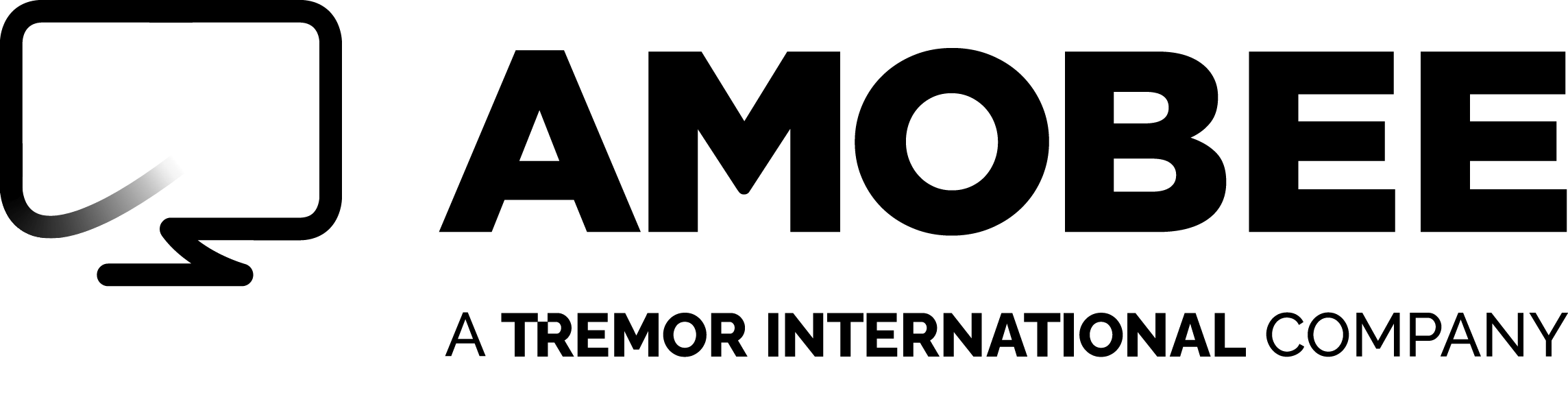Research & InsightsWebinar
Privacy & Identity in the UK: 2020 and Beyond
Amobee hosted a webinar focused around, “Privacy & Identity in the UK: 2020 and Beyond” on 23 September 2020 to discuss the impacts of technological and regulatory trends on user identity which is at the core of digital marketing. Philip Smolin, Amobee’s Chief Strategy Officer and a digital marketing innovator for more than 25 years describe how technology updates from the likes of Apple and Google coupled with regulations such as GDPR will impact the strategies that digital marketers have become most accustomed to over the past decade.
Smolin then progresses to explain how the industry has dealt with similar issues in the past and how we can learn from that and innovate to prepare for the future before he moves on to outline Amobee’s identity strategy to date and going forward.
Finally, and perhaps most importantly, Smolin goes on to talk through a four-step action plan that brands can take today to minimize the impact that these challenges will have in the future.
What you’ll learn:
- Current technological and regulatory challenges and how they are impacting digital marketing strategies.
- Innovation and preparation for impending changes will be crucial in an industry that has evolved through similar struggles previously.
- Four steps brands can take today to navigate these challenges and minimize the impact.
Speakers:
- Philip Smolin – Chief Strategy Officer
- Pat Heath – Director of Solutions Consulting, EMEA
GDPR, Identity, Privacy
Read Next
All Research & InsightsWebinar
2020 NYC TV Week kicked off with Amobee’s Aleck Schleider discussing how cross-screen measurement can help advertisers better find and target audiences during COVID-19 and beyond.
Webinar
Learn about new consumer behaviors, the shift in media consumption and opportunities in connected TV to better rebalance your ad spend during COVID-19.
Webinar
Discover the impacts of technological and regulatory trends on user identity which is at the core of digital marketing.